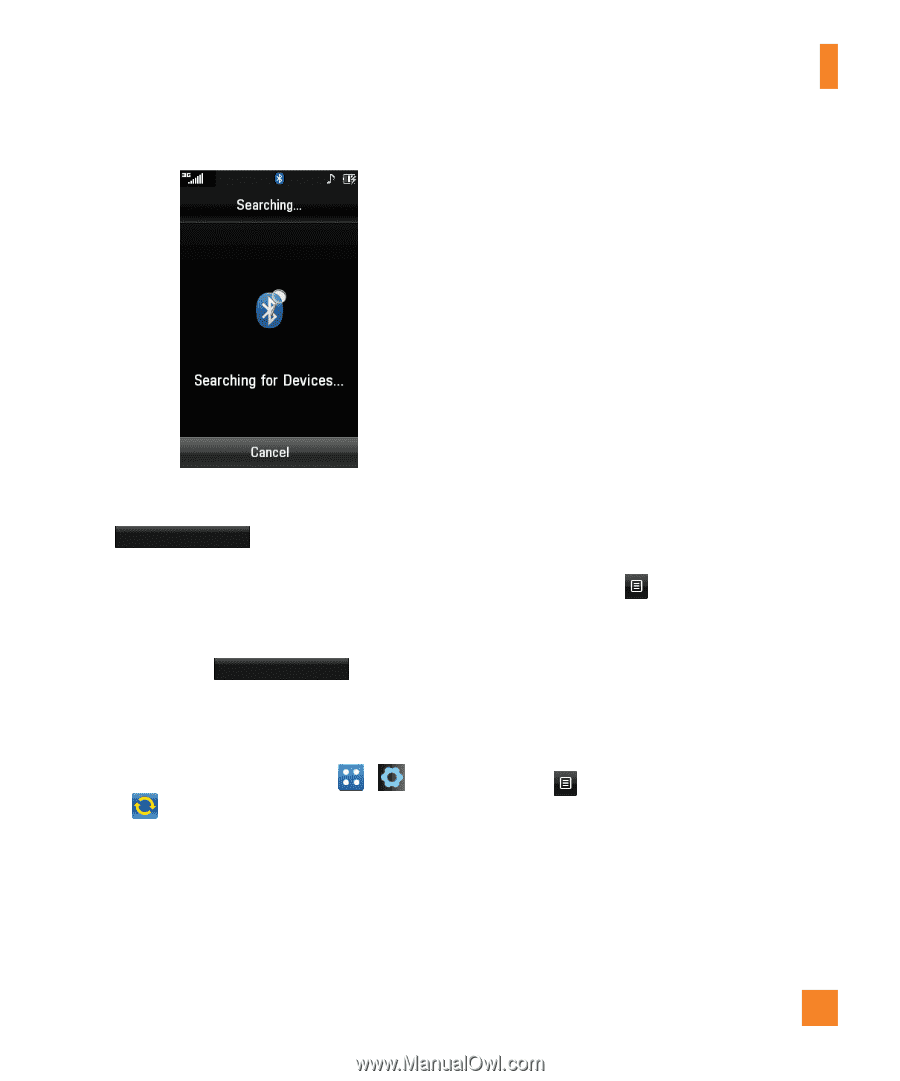LG C395 Owners Manual - English - Page 85
Connection, USB Connection Mode, Internet Profiles, Options, Access Points
 |
View all LG C395 manuals
Add to My Manuals
Save this manual to your list of manuals |
Page 85 highlights
Settings 3. If you want to stop searching, touch Cancel . 4. All of the devices found are displayed. 5. Touch the desired device and enter the password. If you would like to search again, touch Refresh . Connection From the standby screen, touch , , and then to access the Connection menu. USB Connection Mode You can transfer files from a compatible PC to the memory in your phone using the Mass Storage. When you connect the phone to a PC using the USB cable, this will be displayed as a removable disk through Windows Explorer. The USB Connection Mode determines how your Phone will communicate with other USB devices when they are connected with a USB cable. Internet Profiles This menu shows the Internet Profiles. You can add, delete, and edit Internet Profiles by touching Options . However, you cannot delete or edit default configurations provided by AT&T. Access Points This menu shows the Access Points. You can register, delete, and edit by touching Options . However, you cannot delete or edit default configurations provided by AT&T. 85