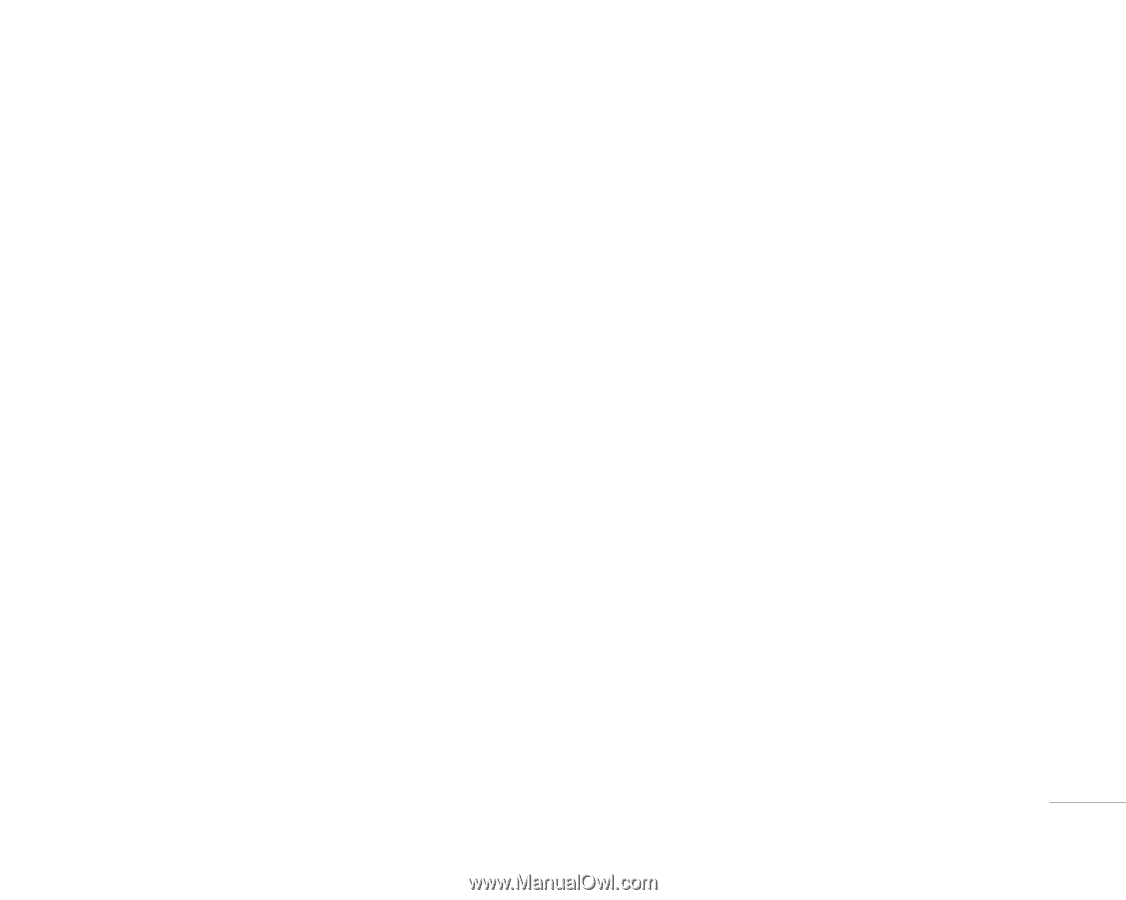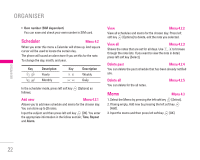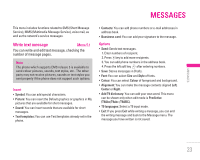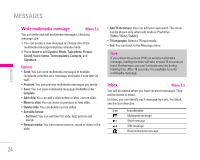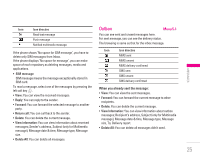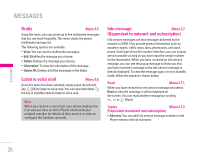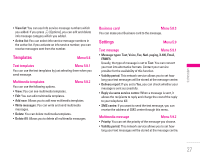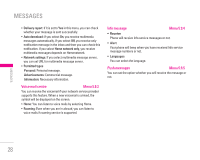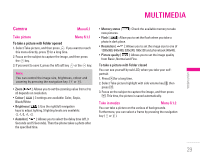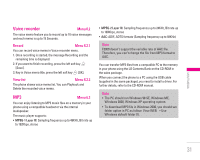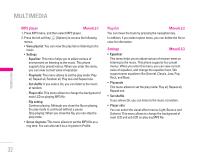LG F3000 User Manual - Page 28
Templates, Settings
 |
View all LG F3000 manuals
Add to My Manuals
Save this manual to your list of manuals |
Page 28 highlights
| Messages • View list: You can see Info service message numbers which you added. If you press < [Options], you can edit and delete info message category which you added. • Active list: You can select info service message numbers in the active list. if you activate an info service number, you can receive messages sent from the number. Templates Menu 5.8 Text templates Menu 5.8.1 You can use the text templates by just selecting them when you send message. Multimedia templates Menu 5.8.2 You can use the following options. • View: You can see multimedia templates. • Edit: You can edit multimedia templates. • Add new: Allows you to add new multimedia templates. • Write messages: You can write and send multimedia messages. • Delete: You can delete multimedia templates. • Delete All: Allows you to delete all multimedia messages. Business card Menu 5.8.3 You can make your Business card to the message. Settings Menu 5.9 Text message Menu 5.9.1 • Message types: Text, Voice, Fax, Natl. paging, X.400, Email, ERMES Usually, the type of message is set to Text. You can convert your text into alternative formats. Contact your service provider for the availability of this function. • Validity period: This network service allows you to set how long your text messages will be stored at the message centre. • Delivery report: If you set to Yes, you can check whether your message is sent successfully. • Reply via same service centre: When a message is sent, it allows the recipients to reply and charge the cost of the reply to your telephone bill. • SMS centre: If you want to send the text message, you can receive the address of SMS centre through this menu. Multimedia message Menu 5.9.2 • Priority: You can set the priority of the message you choose. • Validity period: This network service allows you to set how long your text messages will be stored at the message centre. 27