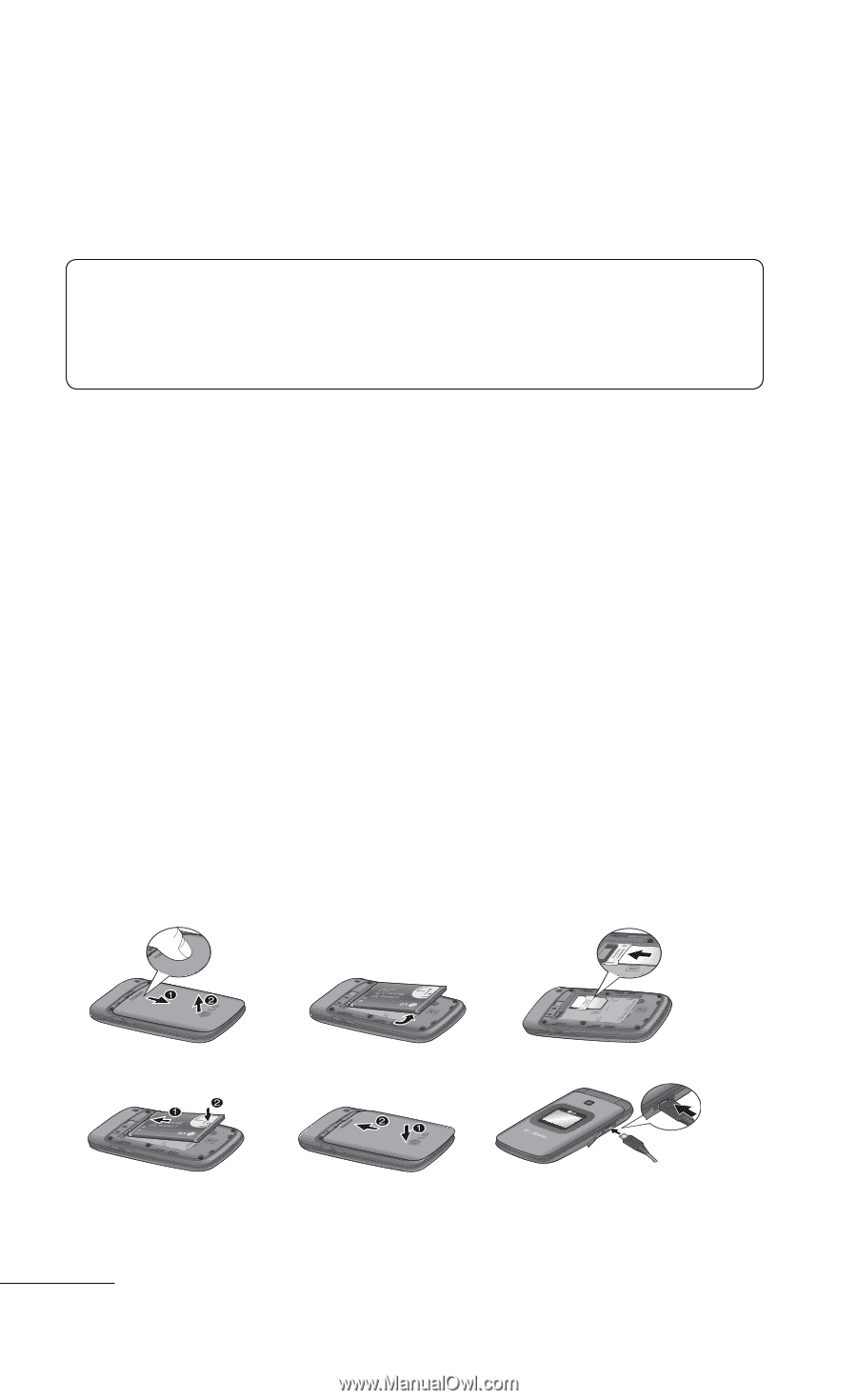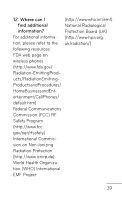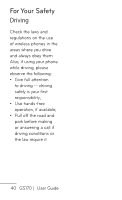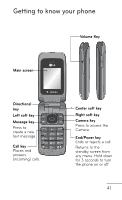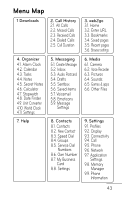LG GS170 Specifications - English - Page 44
atter - with sims card
 |
View all LG GS170 manuals
Add to My Manuals
Save this manual to your list of manuals |
Page 44 highlights
Installing the SIM Card and Charging the Battery Installing the SIM Card When you start your cellular service, you are provided with a SIM card that is loaded with your subscription details, any optional services available, and many other features. Important! : The SIM card and its contents can be easily damaged by scratches or bending, so be careful when handling, inserting, or removing the card. Keep all SIM cards out of the reach of small children. SIM Card Instructions: 1 Slide the battery cover downwards and lift it away from the phone. 2 Lift the battery up and out to remove it. 3 Carefully slide the SIM card into the SIM card slot. Make sure that the card's gold contacts are facing downwards. 4 Align the battery's gold contacts with the gold contacts on the phone's battery compartment and press down on the battery until it snaps into place. 5 Replace the battery cover by lining up the cover (as shown in the corresponding illustration below) and then sliding it upwards until it snaps into place. 6 To charge the battery, unfasten the Headset/Charger port cover on the right side of the pone and plug in the power adapter's connector into it. Make sure that side 'B' of the small end of the adapter facing upwards. Plug in the adapter into a standard AC wall outlet. 1 2 3 4 5 6 WARNING: Do not remove the battery when the phone is switched on, as this may damage the phone. 42 GS170 | User Guide