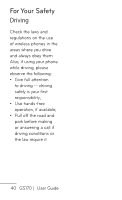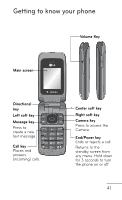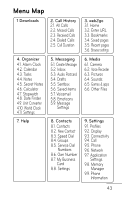LG GS170 Specifications - English - Page 47
Settings, Answer mode, Press send key, Open, flip, Press any, Contacts, Speed Dial - support
 |
View all LG GS170 manuals
Add to My Manuals
Save this manual to your list of manuals |
Page 47 highlights
TIP! You can change the settings on your phone to answer calls in different ways. Press the Menu soft key, select Settings, and choose Call. Select Answer mode and choose from Press send key, Open flip and Press any key. Viewing your Call history If your network supports Calling Line Identification (CLI) you can check the call history of missed, received, and dialed calls. Press from the idle screen to see your most recent calls. Speed dialing You can assign a speed dial number to a frequently called contact. Press the Contacts soft key from the Idle screen and select Speed Dial. Highlight a Speed Dial digit, press the Add soft key and then select a contact from your Contacts list. 45
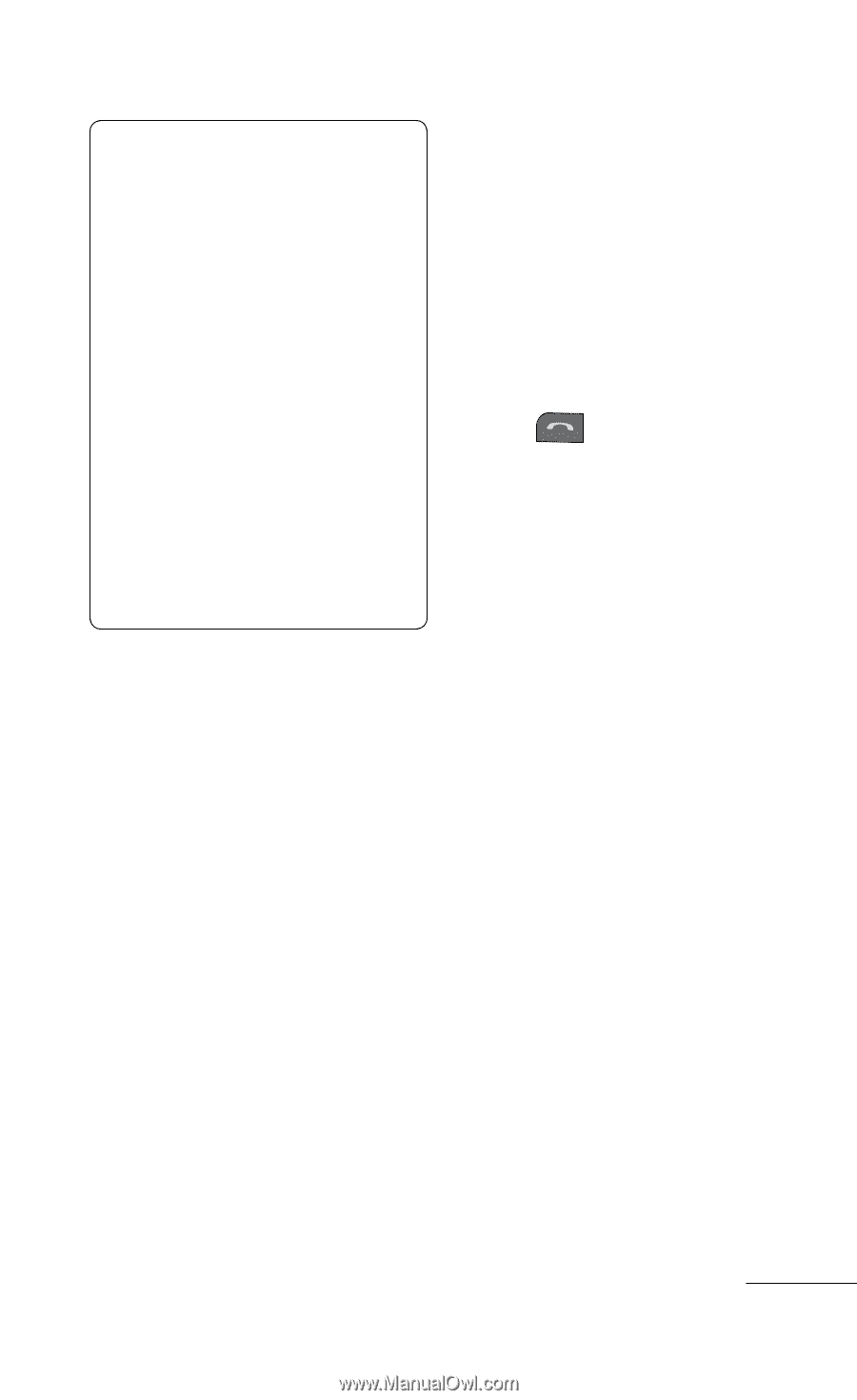
45
TIP!
You can change
the settings on your
phone to answer calls
in different ways.
Press the
Menu
soft
key, select
Settings,
and choose
Call
.
Select
Answer mode
and choose from
Press send key, Open
flip
and
Press any
key
.
Speed dialing
You can assign a
speed dial number to a
frequently called contact.
Press the
Contacts
soft
key from the Idle screen
and select
Speed Dial
.
Highlight a Speed Dial
digit, press the
Add
soft key and then select
a contact from your
Contacts list.
Viewing your Call
history
If your network supports
Calling Line Identification
(CLI) you can check the
call history of missed,
received, and dialed calls.
Press
from the idle
screen to see your most
recent calls.