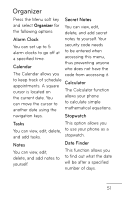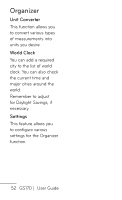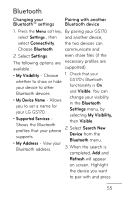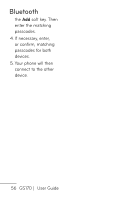LG GS170 Specifications - English - Page 57
Bluetooth
 |
View all LG GS170 manuals
Add to My Manuals
Save this manual to your list of manuals |
Page 57 highlights
Bluetooth Changing your Pairing with another Bluetooth™ settings Bluetooth device 1. Press the Menu soft key, By pairing your GS170 select Settings , then and another device, select Connectivity. the two devices can Choose Bluetooth. communicate and 2. Select Settings. even share files (if the The following options are necessary profiles are available : supported). • My Visibility - Choose 1. Check that your whether to show or hide GS170's Bluetooth your device to other functionality is On Bluetooth devices. and Visible. You can • My Device Name - Allows you to set a name for your LG GS170. change your visibility in the Bluetooth Settings menu, by selecting My Visibility, • Supported Services - then Visible. Shows the Bluetooth profiles that your phone 2. Select Search New supports. Device from the Bluetooth menu. • My Address - View your Bluetooth address. 3. When the search is completed, Add and Refresh will appear on screen. Highlight the device you want to pair with and press 55