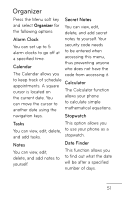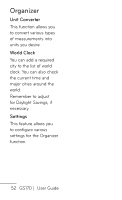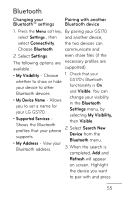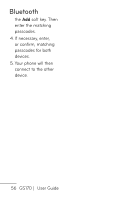LG GS170 Specifications - English - Page 58
passcodes for both
 |
View all LG GS170 manuals
Add to My Manuals
Save this manual to your list of manuals |
Page 58 highlights
Bluetooth the Add soft key. Then enter the matching passcodes. 4. If necessary, enter, or confirm, matching passcodes for both devices. 5. Your phone will then connect to the other device. 56 GS170 | User Guide

56 GS170 |
User Guide
Bluetooth
the
Add
soft key. Then
enter the matching
passcodes.
If necessary, enter,
or confirm, matching
passcodes for both
devices.
Your phone will then
connect to the other
device.
4.
5.