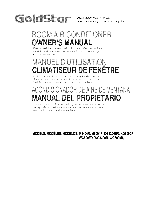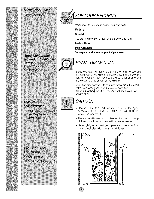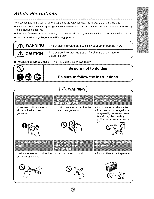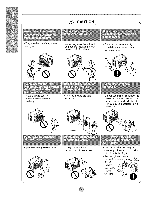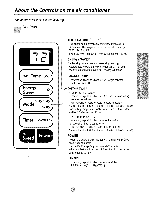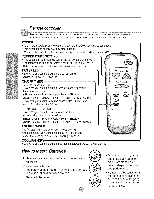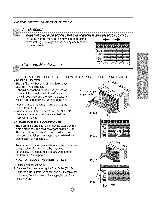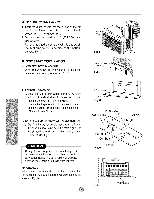LG KG6000R Owners Manual - Page 5
About, ls on the air conditioner
 |
View all LG KG6000R manuals
Add to My Manuals
Save this manual to your list of manuals |
Page 5 highlights
About the ntro, ls on the air conditioner The controls will look like the following. V" Temp TEMPERATURE SETTING • This button can automatically control the temperature of the room, The temperature _n be set wi_in a range of 60°F to 86°F by I°F Select the lower number for lowertemperature of the room. ENERGY SAVER The fan stops when the compressor stops _oIing. • Approximately every 3 minutes the fan will turn on and check the r_m air to determine if cooling is need_. FAN/OOOLtDRY • Everytime you push this button, it wilt toggie between COOL, FAN and DRY. f,.- ON/OFF TIMER - STOPPING OPERATION • Everyt,ime you push this button, when the unit is operating, timer is set as followsi. (1Hour-,-2Hours--,3-Hou_s--,.4Hours5--H- ours--6,.Hours--* 7Hours_ 8Hours-,.9Hours-,.10Hours-,.11Hours-,-12Hours-,.Cancel) • The Setting Temperature will _ rased by 2°F 30rain. later and by 2°F after another 30 rain. - STARTING OPERATION • Everytime you push this button, when the unit is not operating, timer is set as follow. (1Hour_ 2Hours-*3Hours_ 4Hours-*5Hours-,6Hours-* 7Hours-*8Hours-*9Hours-*10Hours--*11Hours-*12Hours_Cancel) • To turn the unit ON, push the button. To turn the unit OFF, push the button again. • This button takes priodty over any other buttons. • When you first turn it on, the unit is on the High cool mode and the temp. at 72°F FAN SPEED • Everytime you push this button it is set as foliows. {High(F2) _ Low(Ft) _ High(F2)...}.