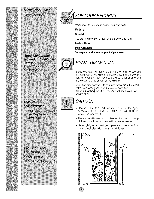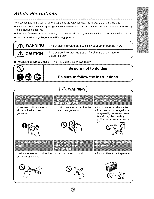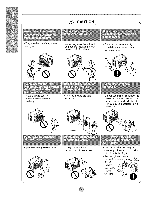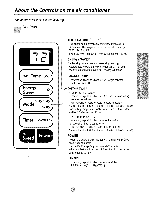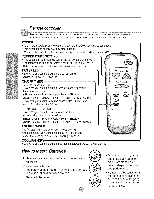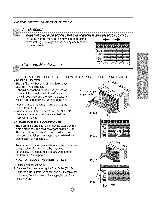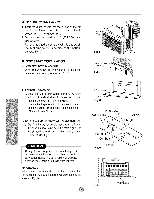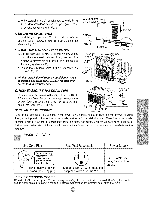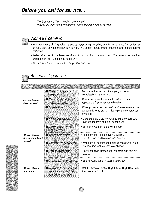LG KG6000R Owners Manual - Page 7
Air Direction, Care and Maintenance - appliances
 |
View all LG KG6000R manuals
Add to My Manuals
Save this manual to your list of manuals |
Page 7 highlights
Additional controls and important information. Air Direction • ADJUSTING THE AIR DIRECTION USING THE HORIZONTAL AIR.DEFLECTOR CONTROL Using the control tabs, the air flow can be directed to the le_, right, straight ahead, or any combination of these directions. Care and Maintenance TURN THE AIR CONDITIONER OFF AND REMOVE . TO CLEAN FILTER The air filter will become dirty as it removes dust from the inside air. THE PLUG FROM THE POWER OUTLET. It should be washed at least every 2 weeks. If the air filter remains full of dust, the air flow will decrease and the cooling capacity will be redu_d, possibly damaging the unit. Do not force open or open t_ far 1. Pull the inlet grille forward and pull out the air filter. (Fig. 1) 2. Wash the air filter in warm 104_ (40_) water. Be sure to shake off all the water before replacing the filter. • CLEANING THE AIR CONDITIONER The front grille and Inlet grille may be wiped with a cloth dampened in a mild detergent solution. (Fig. 2) The cabinet may be washed with mild soap or detergent and lukewarm water, then polished with Liquid Wax for Appliances. Fig. 1 Fig, 2 To ensure continued peak efficiency, the condenser coils(outside of: unit) should be checked periodically and cleaned if clogged with soot or dirt from the atmosphere. • HOW TO REMOVE THE FRONT GRILLE 1, Pull the inlet grille forward, 2, Remove the screw securing the Front Grille. (Fig. 3) 3. Push the grille up from the _ttom and pull the top of the gdlle away from the case to lift the top tabs out of their slots. (Fig. 4) Fig, 3 Fig. 4