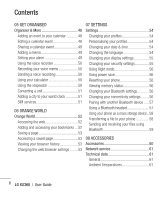LG KS360 User Manual - Page 215
Get Creative - games
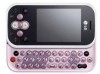 |
View all LG KS360 manuals
Add to My Manuals
Save this manual to your list of manuals |
Page 215 highlights
04 GET CREATIVE FM radio 41 Camera 33 Using the FM radio 41 Taking a quick photo 33 Before you've taken your photo 33 After you've taken your photo 34 Using the quick settings 34 Changing the image size 35 Viewing your saved photos 35 Setting a photo as Wallpaper or Picture ID.. 35 Video camera 36 Shooting a quick video 36 After you've shot your video 36 Getting to know the viewfinder 37 Using the quick settings 37 Watching your saved videos 37 Adjusting the volume when viewing a video 37 Orange music 38 Music player 38 Transferring music onto your phone ........ 38 Searching for stations 41 Resetting channels 41 Listening to the radio 41 Media album 42 Images 42 Images options menu 42 Sending a photo 43 Organising your images 43 Deleting an image 43 Deleting multiple images 43 Creating a slide show 44 Sounds 44 Using a sound 44 Videos 44 Watching a video 44 Using options while video is paused........ 45 Sending a video clip 45 Video options menu 45 Documents 46 Playing a song 38 Viewing a document 46 Using options while playing music........... 38 Others 46 Creating a playlist 39 External memory 46 Playing a playlist 39 Games and Applications 47 Editing a playlist 39 Games and Applications 47 Deleting a playlist 40 Playing a game 47 Viewing applications 47 Changing the network profile 47 Checking security certificates 47 5