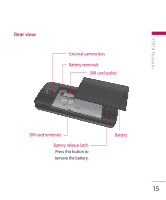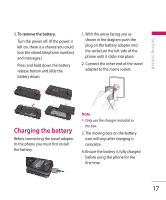LG KT610 User Guide - Page 17
Charging the battery
 |
View all LG KT610 manuals
Add to My Manuals
Save this manual to your list of manuals |
Page 17 highlights
Getting started 3. To remove the battery. Turn the power off. (If the power is left on, there is a chance you could lose the stored telephone numbers and messages.) Press and hold down the battery release button and slide the battery down. 1. With the arrow facing you as shown in the diagram push the plug on the battery adapter into the socket on the left side of the phone until it clicks into place. 2. Connect the other end of the travel adapter to the mains socket. Charging the battery Before connecting the travel adapter to the phone you must first install the battery. Note ► Only use the charger included in the box. 3. The moving bars on the battery icon will stop after charging is complete. 4. Ensure the battery is fully charged before using the phone for the first time. 17