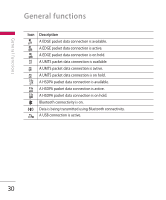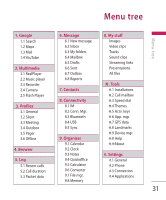LG KT610 User Guide - Page 33
Multimedia - specification
 |
View all LG KT610 manuals
Add to My Manuals
Save this manual to your list of manuals |
Page 33 highlights
Multimedia Multimedia RealPlayer You can play sound or video clips saved in the phone or stream music and video clips. ► Open - Most recent clips: Select this to play one of the up to 6 music or video clips you most recently played. - Saved clip: Select this to play a saved video clip or to open a stream link to a media clip. ► Download videos: You can download video clips from the web. ► Settings: You can change video or connection settings. ► About application: You can view info about the application. Music player You can play music tracks. Key Descriptionon / Starts playing music. Decreases the volume. Increases the volume. / Rewinds the track. Stops playback / Fast fwds the track. ► Music library: You can view, play and manage all music tracks saved on your device or memory card. ► Open 'Now playing': You can view the currently playing set of tracks. ► Download tracks: You can download music from the web. ► Random play: You can play music tracks in a random order. ► Loop: You can repeatedly play music, either a specific track or all tracks. 33