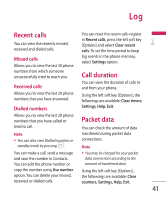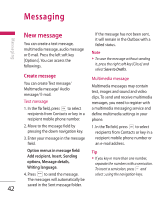LG KT610 User Guide - Page 39
Browsing the web, Saved s - specifications
 |
View all LG KT610 manuals
Add to My Manuals
Save this manual to your list of manuals |
Page 39 highlights
Browser Browser Browsing the web You can browse web pages in this menu. Key in the page address and press the left soft key [Go to]. Keyboard shortcuts: / To Open your Bookmark / To search for specific text on the page(Find) / To return to the Previous page / To switch between your open Windows / To toggle page Overview on and off / To Go to a different web page. / To goto your Homepage You can access the followings by pressing the left soft key [Options]: Open link, Go to web address, Bookmarks, Save as bookmark, Rotate screen, Navigation options, Zooming options, Window, Clear privacy data, Tools, Find, Settings. Tip ► Cookies are necessary if you shop on the web to retain the items you buy until you reach the cashier page, for example. However, the info may be misused, and you may receive unwanted advertisements in your phone, for example. Saved pages You can view a saved web page. After scrolling to it, press . Scroll to a saved page and press the left soft key [Options] to access the followings: Saved pages, Clear privacy data. To remove a saved page, scroll to it and press . 39