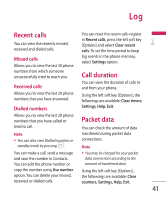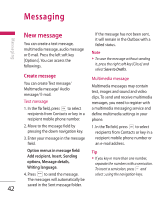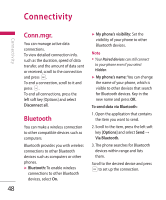LG KT610 User Guide - Page 46
Drafts, Outbox, Reports
 |
View all LG KT610 manuals
Add to My Manuals
Save this manual to your list of manuals |
Page 46 highlights
Messaging Messaging Drafts You can view, edit and send messages you have created but not yet sent. 1. To cancel sending a message, use the following options after pressing the left soft key [Options]: Defer sending, Delete, Move to Drafts. 1. Press to view or edit a message. 2. To send a message, press . 2. To send a message that is suspended, failed or scheduled for later delivery, press the left soft key 3. To delete a message, scroll to it and [Options] and select Send. press . You can delete multiple messages. [Options] and select Mark/Unmark to put a tick next Reports to it. Once you have marked the You can keep track of your text and desired messages, press . multimedia messages after sending. You can call a message recipient by Sent pressing the . Your last 20 sent messages are automatically saved in the Sent folder. The following options are available using the left soft key. (Note: Available options may vary) Sort by or Move to folder. Note ► You can receive or reject delivery reports in text and multimedia message settings. (Open Messages and press the left soft key [Options] and select Settings → Text messages or Multimedia message. Set Receive Outbox report to Yes/No.) ► No delivery reports can be received You can view and manage messages waiting to be sent. 46 from messages sent to e-mail addresses.