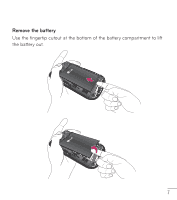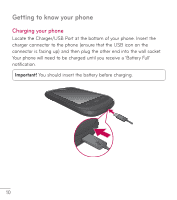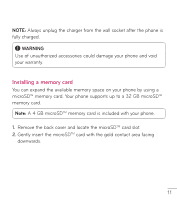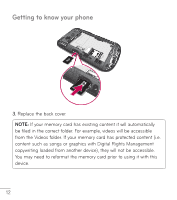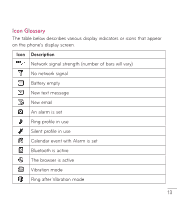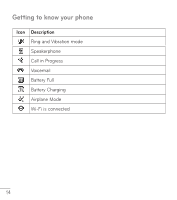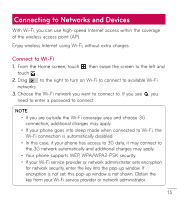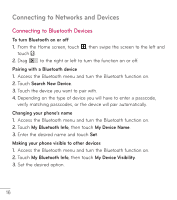LG LG 306G User Guide - Page 13
Installing a memory card - accessories
 |
View all LG LG 306G manuals
Add to My Manuals
Save this manual to your list of manuals |
Page 13 highlights
NOTE: Always unplug the charger from the wall socket after the phone is fully charged. WARNING Use of unauthorized accessories could damage your phone and void your warranty. Installing a memory card You can expand the available memory space on your phone by using a microSD™ memory card. Your phone supports up to a 32 GB microSD™ memory card. Note: A 4 GB microSDTM memory card is included with your phone. 1. Remove the back cover and locate the microSDTM card slot. 2. Gently insert the microSDTM card with the gold contact area facing downwards. 11
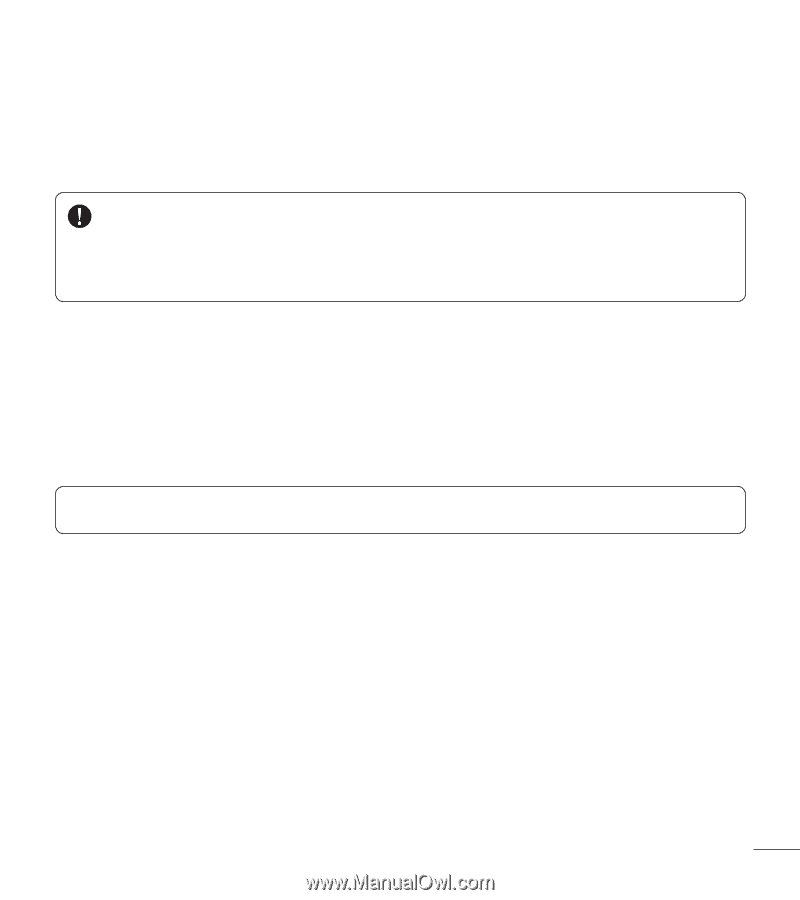
11
NOTE:
Always unplug the charger from the wall socket after the phone is
fully charged.
WARNING
Use of unauthorized accessories could damage your phone and void
your warranty.
Installing a memory card
You can expand the available memory space on your phone by using a
microSD™ memory card. Your phone supports up to a 32 GB microSD™
memory card.
Note:
A 4 GB microSD
TM
memory card is included with your phone.
1.
Remove the back cover and locate the microSD
TM
card slot.
2.
Gently insert the microSD
TM
card with the gold contact area facing
downwards.