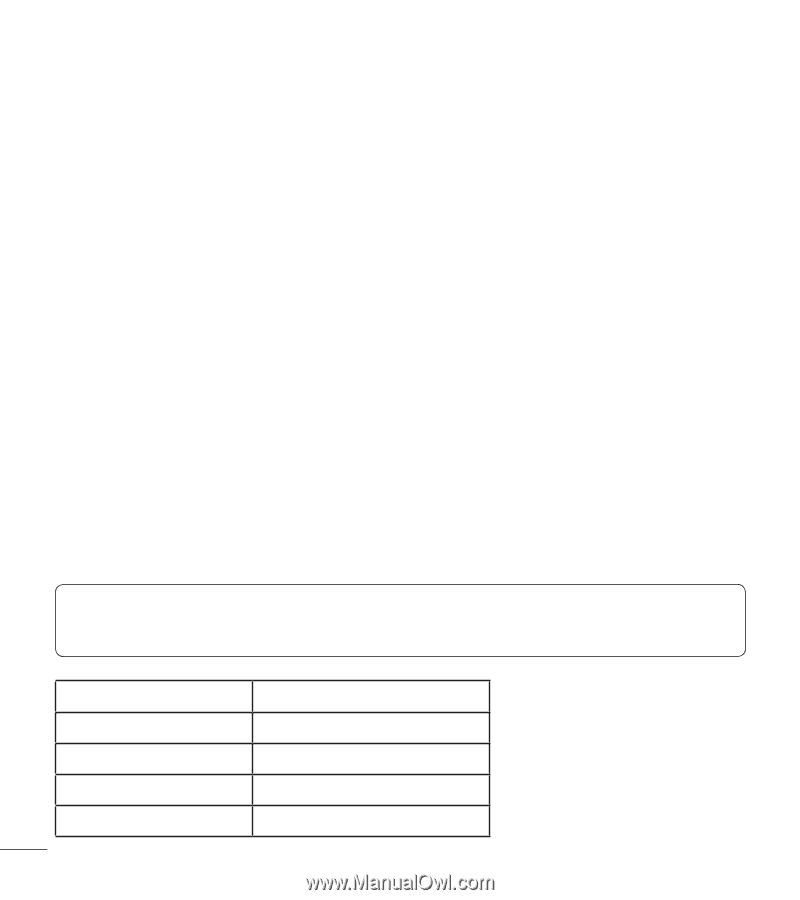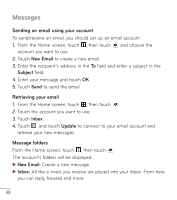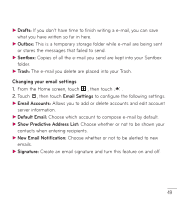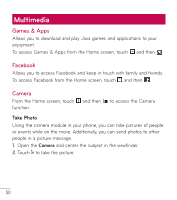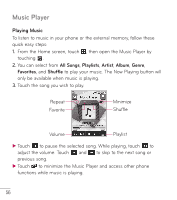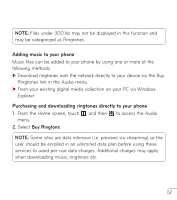LG LG 306G User Guide - Page 54
Settings Menu - reviews
 |
View all LG LG 306G manuals
Add to My Manuals
Save this manual to your list of manuals |
Page 54 highlights
Multimedia Settings Menu ƬƬWhite Balance: Choose between Auto, Daylight, Cloudy, Illuminate and Indoors. ƬƬNight Mode: Allows you to set night mode On and Off. ƬƬShot Mode: Choose between Normal and Continuous Shot. This is great for taking photos of moving objects or at sporting events. ƬƬColor Effects: Choose between Color, Mono, Sepia, Negative, and Blue. ƬƬTimer: Set the timer to Off, 3 Seconds, 5 Seconds, or 10 Seconds. ƬƬView Mode: Choose between Full Image and Full Screen. ƬƬImage Review: Choose if you want to display the image immediately after taking it. ƬƬShutter Tones: Allows you to select between 3 different tones or turn it off. ƬƬPrimary Storage: Choose to save a photo to Phone Memory or Memory Card. ƬƬReset Settings: Allows you to change the default settings. NOTE: You can adjust the zoom scale by moving the slider. The maximum zoom levels depend on the resolution as follows. Resolution 2M (1600x1200) 1M (1280x960) VGA (640x480) QVGA (320x240) 52 Zoom scale Level 1 Level 1 Level 1 ~ Level 10 Level 1 ~ Level 10