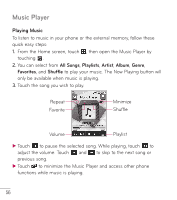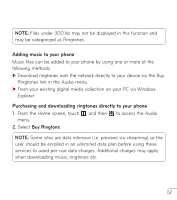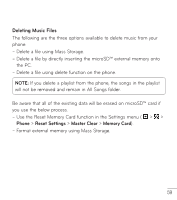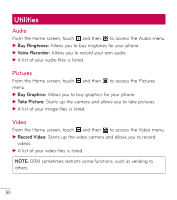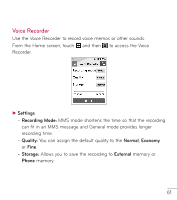LG LG 306G User Guide - Page 58
Playing Music
 |
View all LG LG 306G manuals
Add to My Manuals
Save this manual to your list of manuals |
Page 58 highlights
Music Player Playing Music To listen to music in your phone or the external memory, follow these quick easy steps: 1. From the Home screen, touch , then open the Music Player by touching . 2. You can select from All Songs, Playlists, Artist, Album, Genre, Favorites, and Shuffle to play your music. The Now Playing button will only be available when music is playing. 3. Touch the song you wish to play. Repeat Favorite Minimize Shuffle Volume Playlist ƬƬTouch to pause the selected song. While playing, touch to adjust the volume. Touch and to skip to the next song or previous song. ƬƬTouch to minimize the Music Player and access other phone functions while music is playing. 56
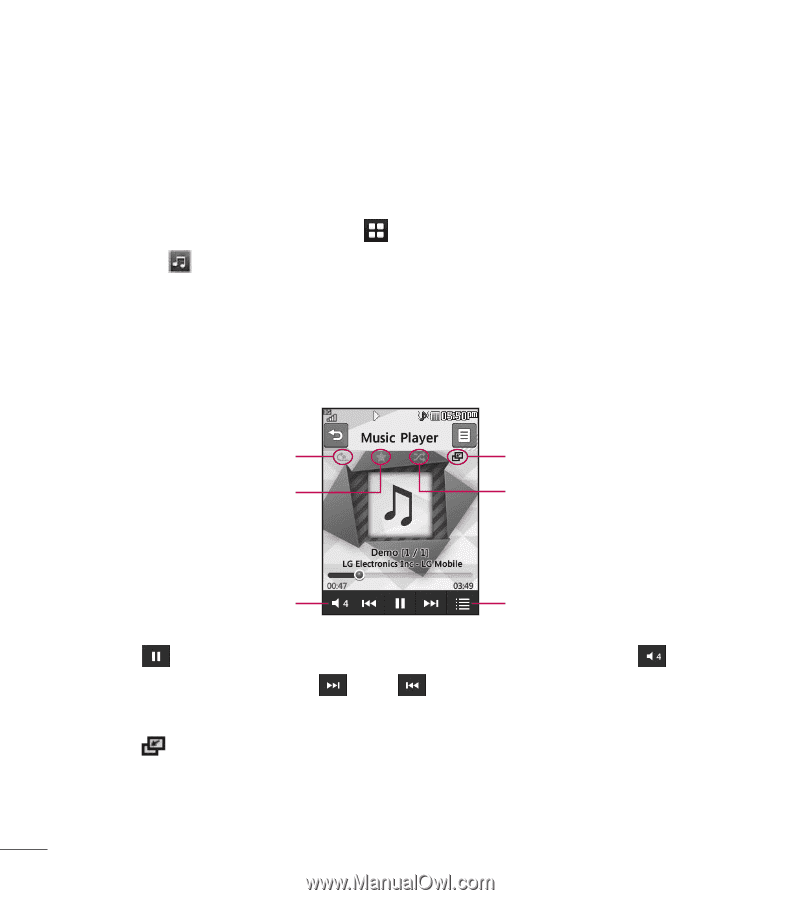
56
Music Player
Playing Music
To listen to music in your phone or the external memory, follow these
quick easy steps:
1.
From the Home screen, touch
, then open the Music Player by
touching
.
2.
You can select from
All Songs
,
Playlists
,
Artist
,
Album
,
Genre
,
Favorites
, and
Shuffle
to play your music. The Now Playing button will
only be available when music is playing.
3.
Touch the song you wish to play.
Playlist
Repeat
Volume
Favorite
Minimize
Shuffle
Ƭ
Touch
to pause the selected song. While playing, touch
to
adjust the volume. Touch
and
to skip to the next song or
previous song.
Ƭ
Touch
to minimize the Music Player and access other phone
functions while music is playing.