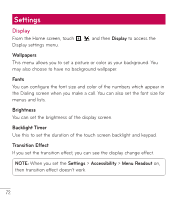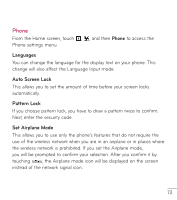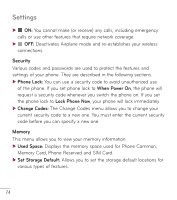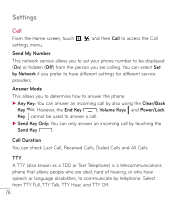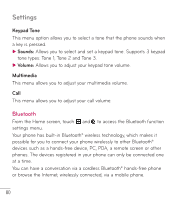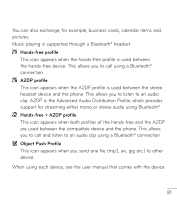LG LG 306G User Guide - Page 79
Touch, Accessibility
 |
View all LG LG 306G manuals
Add to My Manuals
Save this manual to your list of manuals |
Page 79 highlights
ƬƬTTY Full Enables all TTY settings. ƬƬTTY Talk Enables VCO (Voice Carry Over). ƬƬTTY Hear Enables HCO (Hearing Carry Over). ƬƬTTY Off Disables all TTY settings Touch From the Home screen, touch , , then touch Touch to access the Touch settings menu. You can customize the Touch settings by setting the Touch Sound option. When you activate the Touch Sound option, you can choose your desired sound type and adjust its volume. Accessibility This menu allows you to manage accessibility options. ƬƬMenu Readout: If you activate this menu, selected menus will be read out loud. ƬƬDial Readout: If you activate this menu, the numbers you dial will be read out loud. 77
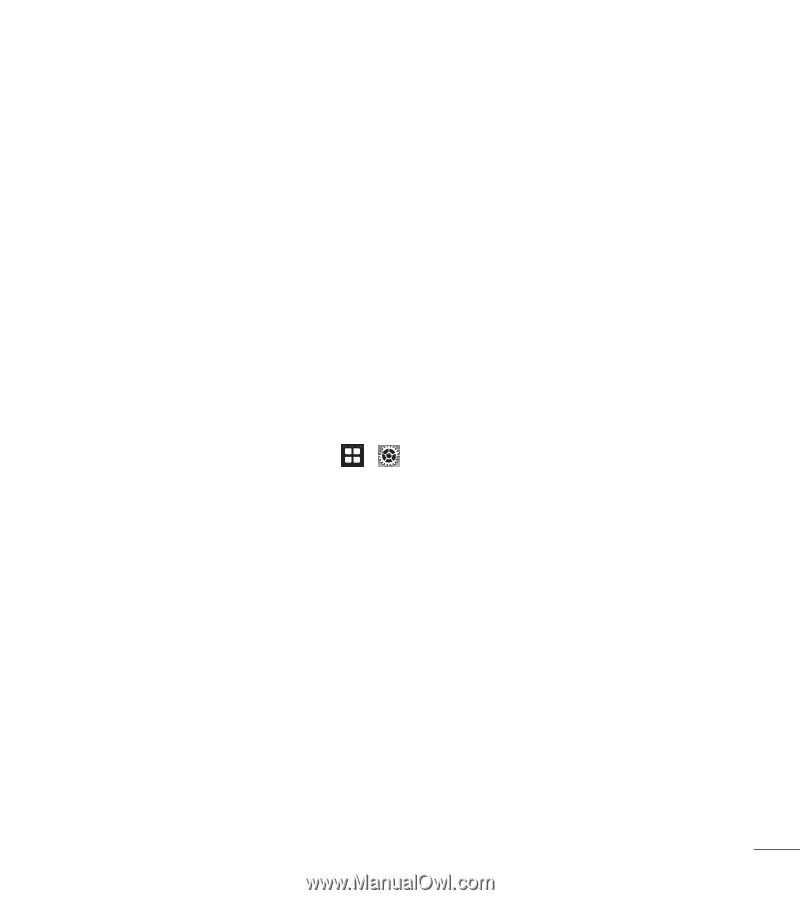
77
Ƭ
TTY Full
Enables all TTY settings.
Ƭ
TTY Talk
Enables VCO (Voice Carry Over).
Ƭ
TTY Hear
Enables HCO (Hearing Carry Over).
Ƭ
TTY Off
Disables all TTY settings
Touch
From the Home screen, touch
,
, then touch
Touch
to access the
Touch settings menu.
You can customize the Touch settings by setting the Touch Sound option.
When you activate the Touch Sound option, you can choose your desired
sound type and adjust its volume.
Accessibility
This menu allows you to manage accessibility options.
Ƭ
Menu Readout:
If you activate this menu, selected menus will be read
out loud.
Ƭ
Dial Readout:
If you activate this menu, the numbers you dial will be
read out loud.