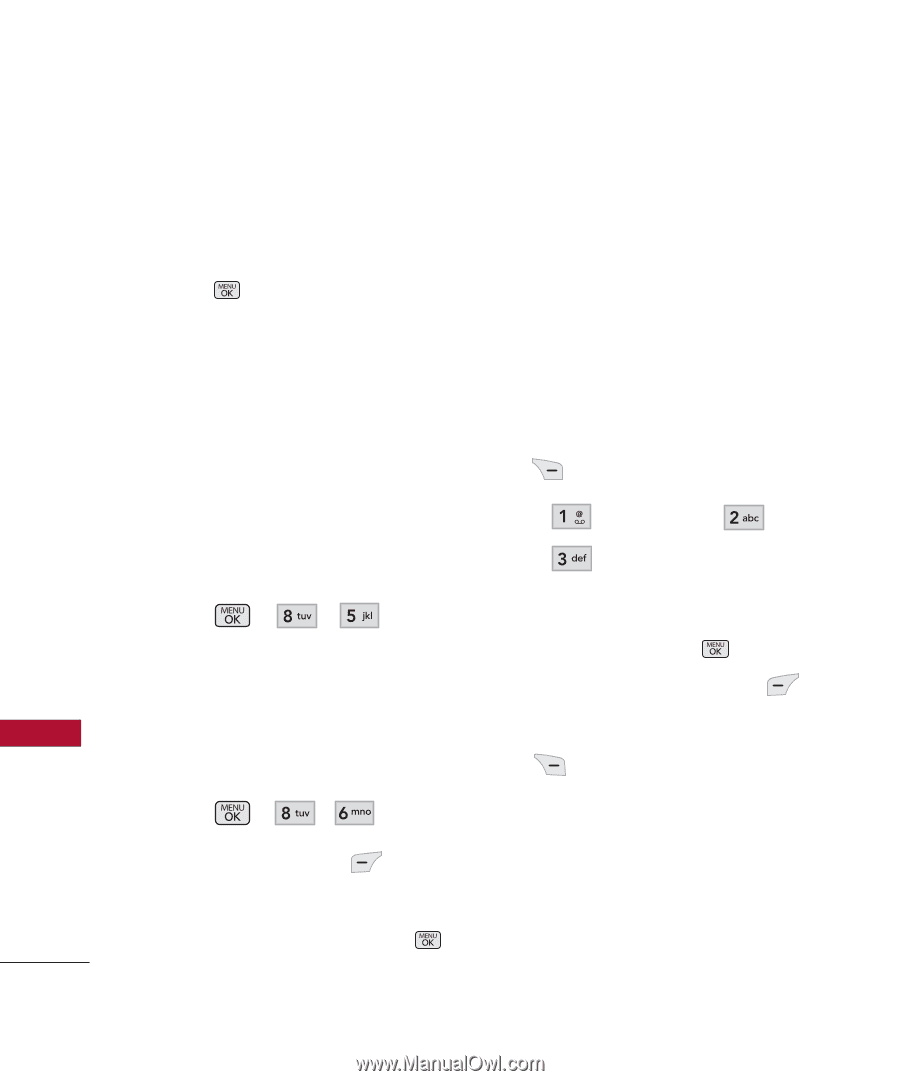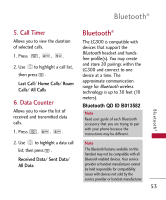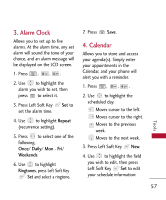LG LG300 Owner's Manual - Page 60
Ez Tip Calc, 6. Notepad, 7. Calculator, Viewing a Notepad Entry, Options, Delete, Delete All
 |
View all LG LG300 manuals
Add to My Manuals
Save this manual to your list of manuals |
Page 60 highlights
Tools G Set Time G Reminder G Repeat G Repeat End G Ringtone 5. Press Save. 5. Ez Tip Calc Allows you to quickly and easily estimate the tip and total amount of a bill by inputting the bill amount before tip, the tip percentage, and dividing it by the number of people paying. 1. Press , , . 6. Notepad Allows you to add, read, edit, and erase notes to yourself. 1. Press , , . 2. Press Left Soft Key New to write a new note. 3. Type the note, then press . 58 A confirmation message displays briefly, then displays your list of notes. Viewing a Notepad Entry 1. Access Notepad and highlight the entry. 2. To erase, press Right Soft Key Options. G Delete G Edit G Delete All To edit a note, highlight the entry, then press View and press Left Soft Key Edit. Or press Right Soft Key Delete. 7. Calculator Allows you to perform simple mathematical calculations. You can enter numbers up to the To o l s