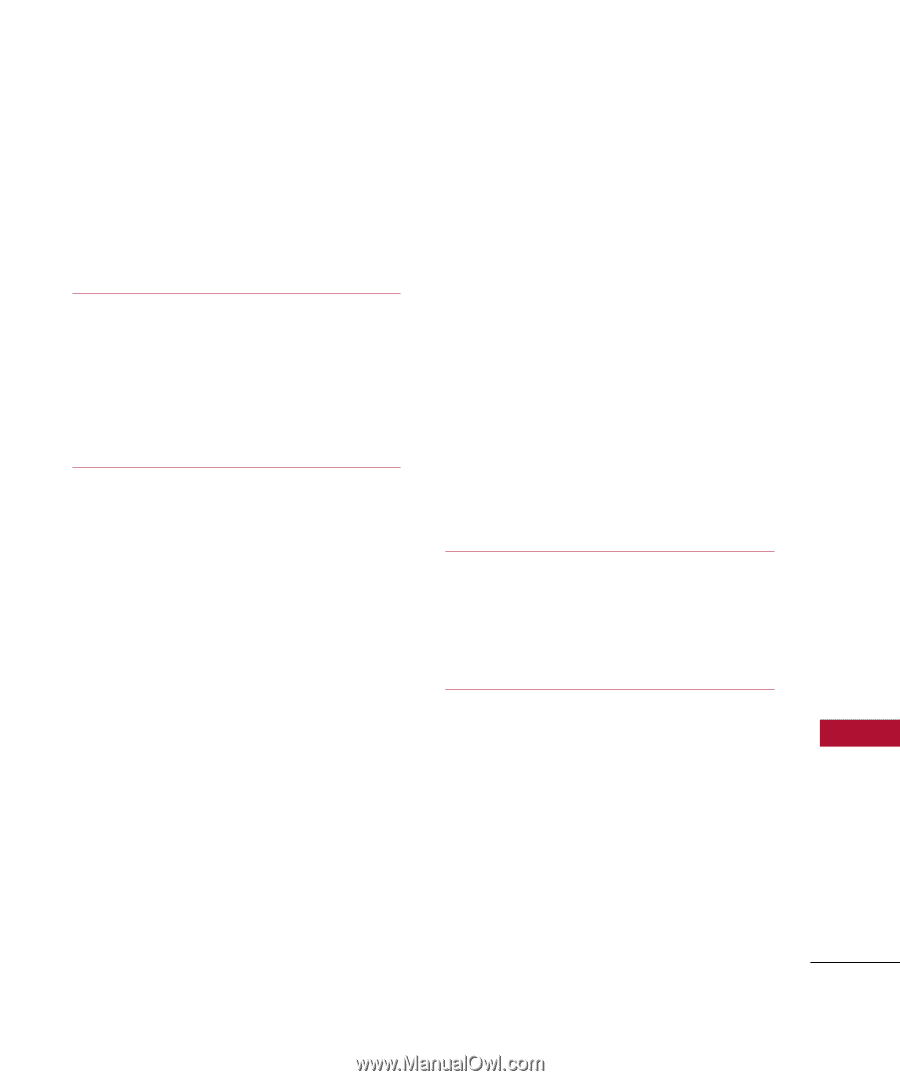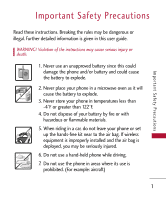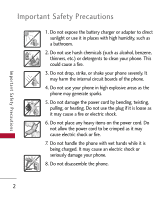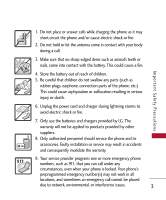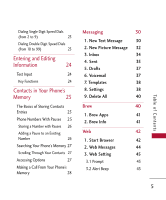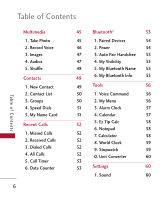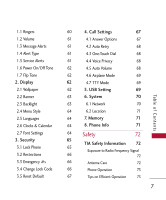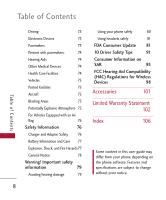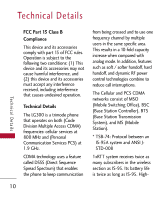LG LG300 Owner's Manual - Page 7
Entering and Editing, Information, Contacts in Your Phone's, Memory, Table of Contents
 |
View all LG LG300 manuals
Add to My Manuals
Save this manual to your list of manuals |
Page 7 highlights
Ta b l e o f C o n te n ts Dialing Single Digit Speed Dials (from 2 to 9) 23 Dialing Double Digit Speed Dials (from 10 to 99) 23 Entering and Editing Information 24 Text Input 24 Key Functions 24 Contacts in Your Phone's Memory 25 The Basics of Storing Contacts Entries 25 Phone Numbers With Pauses 25 Storing a Number with Pauses 26 Adding a Pause to an Existing Number 26 Searching Your Phone's Memory 27 Scrolling Through Your Contacts 27 Accessing Options 27 Making a Call From Your Phone's Memory 28 Messaging 30 1. New Text Message 30 2. New Picture Message 32 3. Inbox 34 4. Sent 35 5. Drafts 37 6. Voicemail 37 7. Templates 38 8. Settings 38 9. Delete All 40 Brew 40 1. Brew Apps 41 2. Brew Info 41 Web 42 1. Start Browser 42 2. Web Messages 44 3. Web Setting 45 3.1 Prompt 45 3.2 Alert Beep 45 5