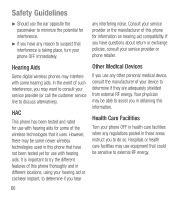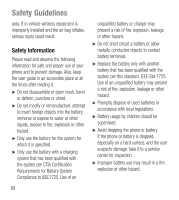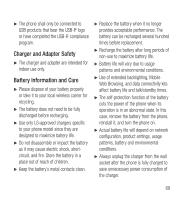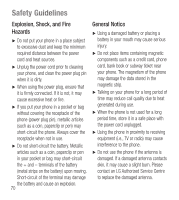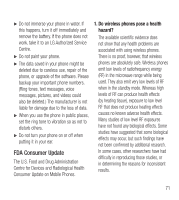LG LG441G User Guide - Page 71
Charger and Adapter Safety, Battery Information and Care, Web Browsing, and data connectivity kits - model
 |
View all LG LG441G manuals
Add to My Manuals
Save this manual to your list of manuals |
Page 71 highlights
Ź The phone shall only be connected to USB products that bear the USB-IF logo or have completed the USB-IF compliance program. Charger and Adapter Safety Ź The charger and adapter are intended for indoor use only. Battery Information and Care Ź Please dispose of your battery properly or take it to your local wireless carrier for recycling. Ź The battery does not need to be fully discharged before recharging. Ź Use only LG-approved chargers specific to your phone model since they are designed to maximize battery life. Ź Do not disassemble or impact the battery as it may cause electric shock, shortcircuit, and fire. Store the battery in a place out of reach of children. Ź Keep the battery's metal contacts clean. Ź Replace the battery when it no longer provides acceptable performance. The battery can be recharged several hundred times before replacement. Ź Recharge the battery after long periods of non-use to maximize battery life. Ź Battery life will vary due to usage patterns and environmental conditions. Ź Use of extended backlighting, Mobile Web Browsing, and data connectivity kits affect battery life and talk/standby times. Ź The self-protection function of the battery cuts the power of the phone when its operation is in an abnormal state. In this case, remove the battery from the phone, reinstall it, and turn the phone on. Ź Actual battery life will depend on network configuration, product settings, usage patterns, battery and environmental conditions. Ź Always unplug the charger from the wall socket after the phone is fully charged to save unnecessary power consumption of the charger. 69