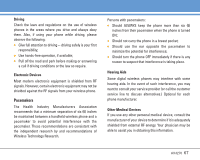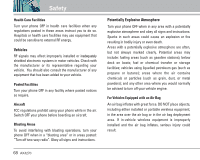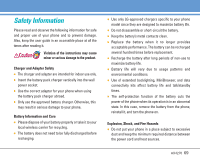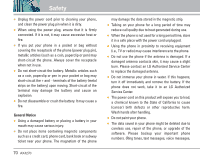LG LGAX4270 User Guide - Page 66
Phone Info
 |
View all LG LGAX4270 manuals
Add to My Manuals
Save this manual to your list of manuals |
Page 66 highlights
Phone Info The Phone Info menu provides you with specific information pertaining to your phone model. Access and Options 1. Press Left Soft Key Menu. 2. Press Phone Info. 3. Select a sub-menu. 1. My Phone Number 2. S/W Version 3. Icon Glossary 4. Shortcut Help Phone Info 1. My Phone Number Allows you to view your phone number. 1. Press , , . 2. S/W Version Allows you to view the software, PRL, ERI. 1. Press , , . 3. Icon Glossary Allows you to view all the icons and their meanings. 1. Press , , . 4. Shortcut Help Allows you to view condensed information about using the phone. 1. Press , , . AX4270 65

AX4270
65
Phone Info
Phone Info
The Phone Info menu provides you with specific
information pertaining to your phone model.
Access and Options
1.
Press Left Soft Key
Menu
.
2. Press
Phone Info
.
3.
Select a sub-menu.
1. My Phone Number
2. S/W Version
3. Icon Glossary
4. Shortcut Help
1. My Phone Number
Allows you to view your phone number.
1. Press
,
,
.
2. S/W Version
Allows you to view the software, PRL, ERI.
1. Press
,
,
.
3. Icon Glossary
Allows you to view all the icons and their meanings.
1. Press
,
,
.
4. Shortcut Help
Allows you to view condensed information about using the
phone.
1. Press
,
,
.