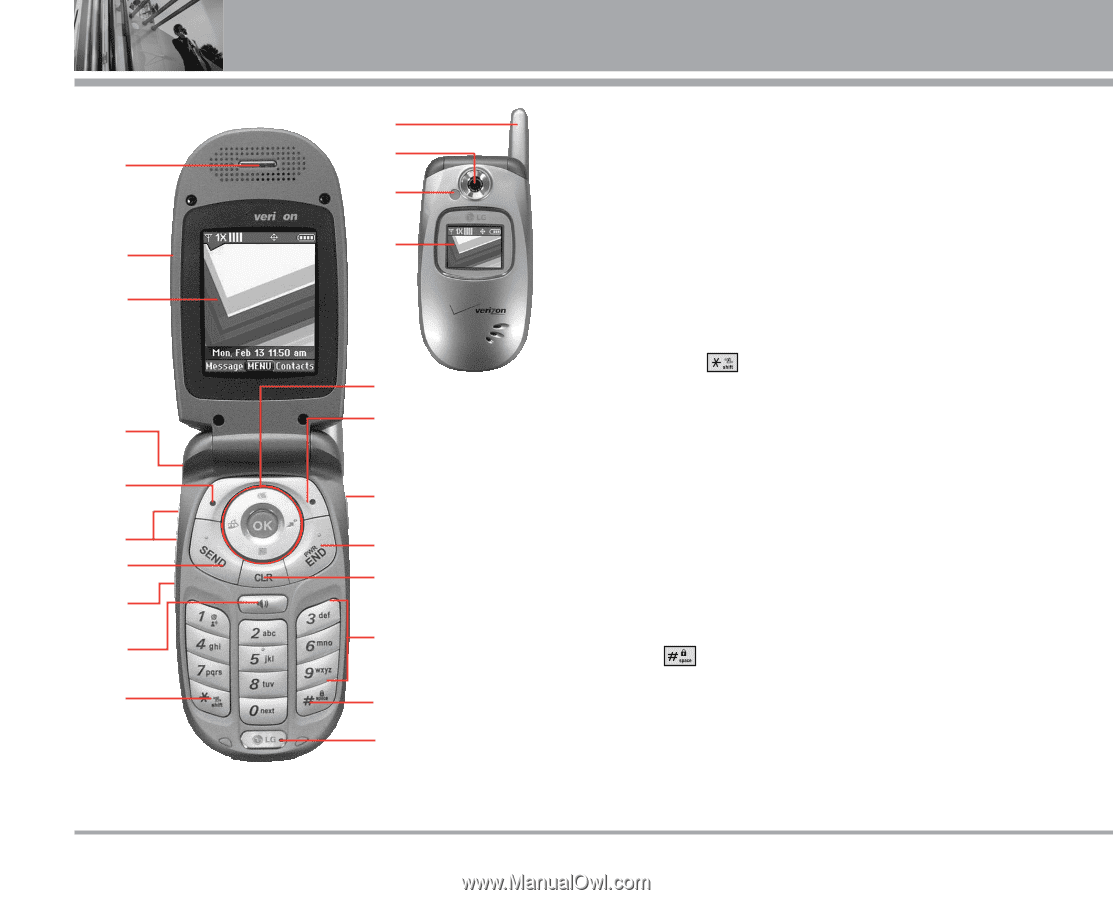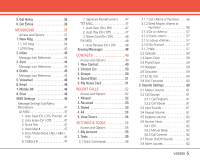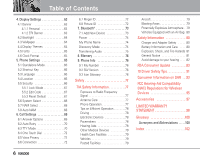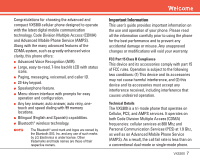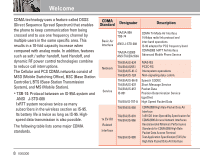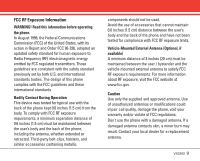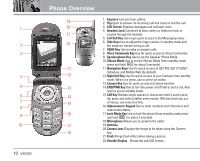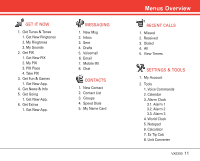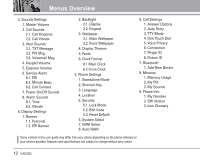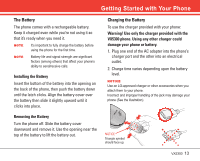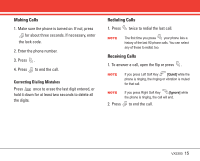LG LGVX5300 Owner's Manual (English) - Page 12
Phone Overview - camera phone
 |
View all LG LGVX5300 manuals
Add to My Manuals
Save this manual to your list of manuals |
Page 12 highlights
1 2 3 4 5 6 7 8 9 10 10 VX5300 Phone Overview 19 20 21 22 11 12 13 14 15 16 17 18 1. Earpiece Lets you hear callers. 2. Flip Open to answer an incoming call and close to end the call. 3. LCD Screen Displays messages and indicator icons. 4. Headset Jack Connect it to hear callers or listen to music or sounds through the headset. 5. Left Soft Key Use to get quick access to the Messaging menu. 6. Side Keys Use to adjust the ringer volume in standby mode and the earpiece volume during a call. 7. SEND Key Use to make or answer calls. 8. Voice Commands Key Use for quick access to Voice Commands. 9. Speakerphone Key Use to set the Speaker Phone Mode. 10. Vibrate Mode Use to set the Vibrate Mode (from standby mode press and hold for about 3 seconds). 11. Navigation Keys Use for quick access to GET PIX, GET IT NOW®, Schedule, and Mobile Web (by default). 12. Right Soft Key Use for quick access to your Contacts from standby mode. While in a menu, use to select an action. 13. Camera Key Use for quick access to Camera function. 14. END/PWR Key Use to turn the power on/off and to end a call. Also returns you to standby mode. 15. CLR Key Deletes single spaces or characters with a quick press, but press and hold to delete entire words. Will also back you out of menus, one level at a time. 16. Alphanumeric Keypad Use to enter numbers and characters and select menu items. 17. Lock Mode Key Use to lock the phone (from standby mode press and hold for about 3 seconds). 18. Microphone Allows you to speak to the caller. 19. Antenna 20. Camera Lens Displays the image to be taken using the Camera key. 21. Flash Brings flash effect when taking a picture. 22. Outside Display Shows the sub LCD screen.