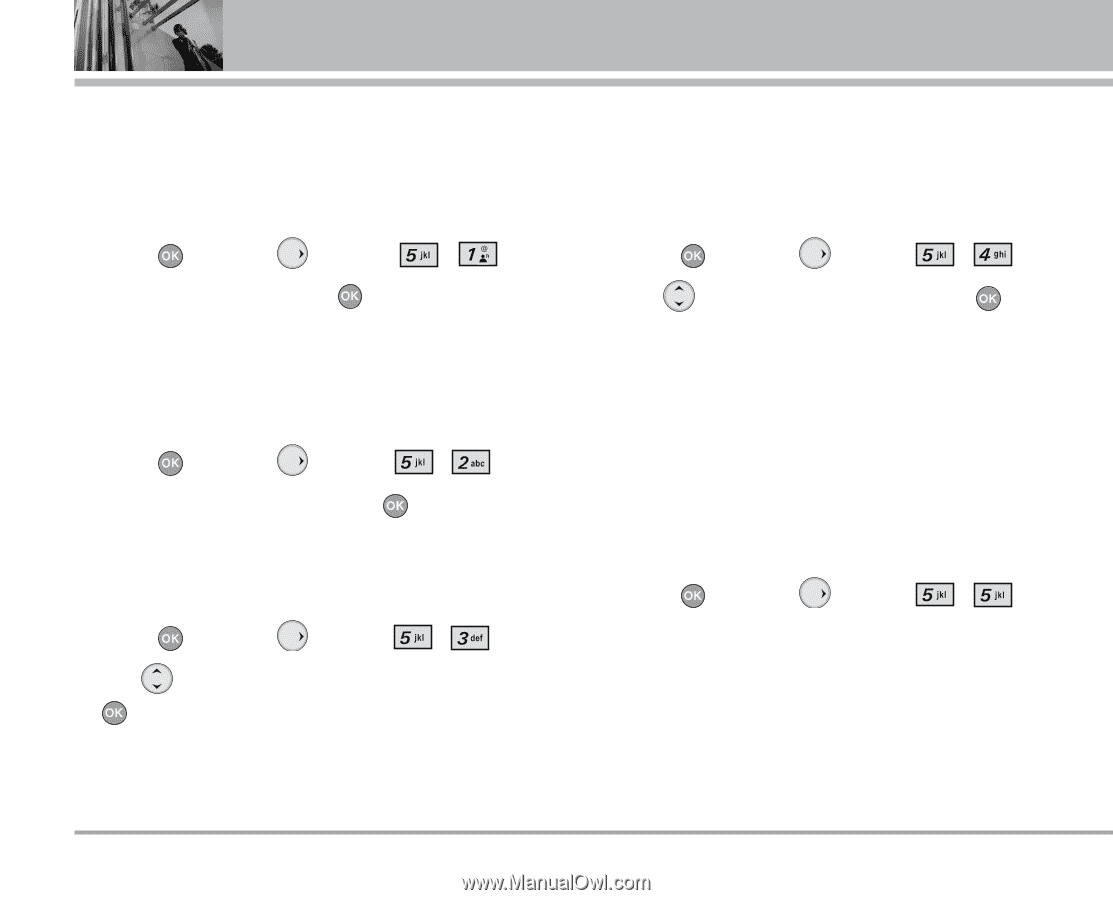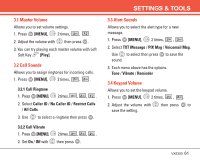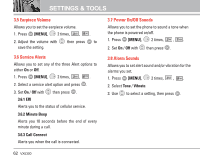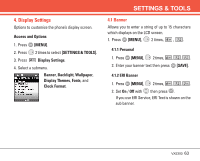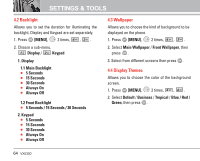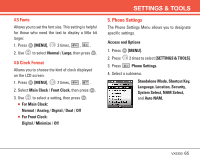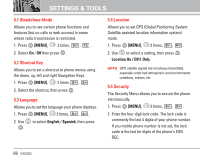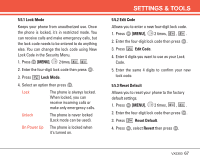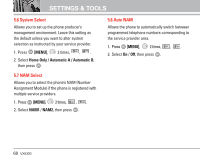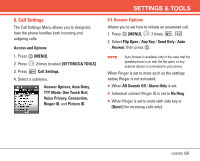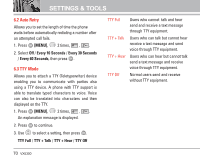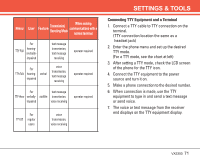LG LGVX5300 Owner's Manual (English) - Page 68
Standalone Mode, 2 Shortcut Key, 3 Language, 4 Location, 5 Security
 |
View all LG LGVX5300 manuals
Add to My Manuals
Save this manual to your list of manuals |
Page 68 highlights
SETTINGS & TOOLS 5.1 Standalone Mode Allows you to use certain phone functions and features (but no calls or web access) in areas where radio transmission is restricted. 1. Press [MENU], 2 times, , . 2. Select On / Off then press . 5.2 Shortcut Key Allows you to set a shortcut to phone menus using the down, up, left and right Navigation Keys. 1. Press [MENU], 2 times , . 2. Select the shortcut, then press . 5.3 Language Allows you to set the language your phone displays. 1. Press [MENU], 2 times, , . 2. Use . to select English / Spanish, then press 5.4 Location Allows you to set GPS (Global Positioning System: Satellite assisted location information system) mode. 1. Press [MENU], 2 times, , . 2. Use to select a setting, then press . Location On / E911 Only NOTE GPS satellite signals are not always transmitted, especially under bad atmospheric and environmental conditions, indoors, etc. 5.5 Security The Security Menu allows you to secure the phone electronically. 1. Press [MENU], 2 times, , . 2. Enter the four-digit lock code. The lock code is commonly the last 4 digits of your phone number. If you mobile phone number is not set, the lock code is the last for digits of the phone's ESN DEC. 66 VX5300