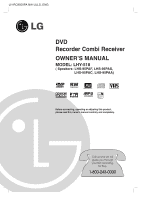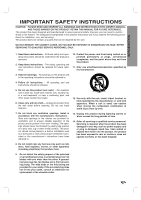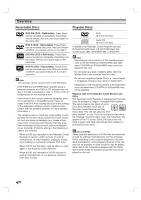LG LHY-518 Owners Manual
LG LHY-518 Manual
 |
View all LG LHY-518 manuals
Add to My Manuals
Save this manual to your list of manuals |
LG LHY-518 manual content summary:
- LG LHY-518 | Owners Manual - Page 1
LH-RC9500PA NA1ULLS_ENG DVD Recorder Combi Receiver OWNER'S MANUAL MODEL: LHY-518 ( Speakers: LHS-95PAF, LHS-95PAS, LHS-95PAC, LHS-95PAA) CD-R/RW Before connecting, operating or adjusting this product, please read this owner's manual carefully and completely. Call us and we will guide you through - LG LHY-518 | Owners Manual - Page 2
of the cable entry as practical. CAUTION: This Recorder Combi Receiver employs a Laser System. To ensure proper use of this product, please read this owner's manual carefully and retain for future reference. Should the unit require maintenance, contact an authorized service center. Use of controls - LG LHY-518 | Owners Manual - Page 3
product does not contain any parts that can be repaired by the user. DO NOT REMOVE THE CABINET COVER, OR YOU MAY BE EXPOSED TO DANGEROUS VOLTAGE. REFER SERVICING TO QUALIFIED SERVICE PERSONNEL ONLY. 1. Read these instructions. - All these safety and operating instructions should be read before the - LG LHY-518 | Owners Manual - Page 4
discs 11 • Storing discs 11 • Cleaning discs 11 Remote Control Operation Range 11 Remote Control Battery Installation 11 Front Panel 12 Function Display Window 13 Remote Control Overview 14 Rear Panel 15 HOOKUP Connections 16-21 Connecting Antenna/Cable TV to Recorder Combi Receiver - LG LHY-518 | Owners Manual - Page 5
Your Recordings on Other DVD Players (Finalizing a Disc) . . . . 66 REFERENCE Controlling Your TV with the Supplied Remote 67 Presetting the Radio Stations 68 Listening to the Radio 69 Language Code and Country Code List . . . . . 70 Troubleshooting 71-72 Reset the Recorder Combi Receiver 72 - LG LHY-518 | Owners Manual - Page 6
intermission) that may arise from malfunction of this recorder (not recording/editing as intended). Problems arising in the following situations are included. - When a DVD disc recorded on this Recorder Combi Receiver is used in a DVD recorder of another manufacturer, or used (insertion, playback - LG LHY-518 | Owners Manual - Page 7
in this owner's manual is not available on that specific disc, or at that time. About the disc symbols for instructions A section whose title has one of the following symbols are applicable only to those discs represented by the symbol. Many functions provided on this Recorder are dependent - LG LHY-518 | Owners Manual - Page 8
artifacts, audio and/or video dropouts and playback suddenly stopping. Our company cannot take responsibility for problems playing discs recorded on this Recorder Combi Receiver in other players. Is editing a DVD like editing a video tape? No. When you edit a video tape you need one video deck to - LG LHY-518 | Owners Manual - Page 9
to do this. • When using a DVD-R disc, you can keep recording until the disc is full, or until you finalize the disc. Before you start a recording session, check the amount of recording time left on the disc. • When using a DVD-RW disc in Video mode, recording time available will only increase if - LG LHY-518 | Owners Manual - Page 10
recorded using a DVD-RW disc in VR mode with CPRM (see below). What is 'CPRM'? CPRM is a copy protection system (with scramble system) only allowing the recording immediately. • This Recorder Combi Receiver can not format a recorded with JPEG or MP3/WMA file. 2. Press MEMORY on the Remote Control - LG LHY-518 | Owners Manual - Page 11
packaged at the factory. When setting up the unit The picture and sound of a nearby TV, VCR, or radio may be distorted during playback Recorder Combi Receiver in such a situation, it may damage discs/tapes and internal parts. Remote Control Operation Range Point the Remote Control at the remote - LG LHY-518 | Owners Manual - Page 12
the Recorder Combi Receiver. Disc Tray (DVD deck) Insert a disc here. Z EJECT Ejects the tape in the VCR deck. DVD/VCR MEMORY CARD Slot Insert a memory card (CF, MD, SMC, MMC, SD, MS or MS-Pro). Remote Sensor Point the Recorder Combi Receiver Remote Control here. DVD/VCR Toggles control between - LG LHY-518 | Owners Manual - Page 13
is active. SAP Indicates when a SAP BILINGUAL broadcast is being received. ST Indicates a stereo broadcast is being received. Hi-Fi Indicates when the Recorder Combi Receiver is playing a tape in Hi-Fi. A VHS tape is inserted in the VCR deck. Indicates a DVD-RW disc (VR mode only) is inserted in the - LG LHY-518 | Owners Manual - Page 14
Remote Control Overview POWER Turns Recorder Combi Receiver ON and OFF. DVD Select the Recorder Combi Receiver's function mode to DVD. VCR Select the Recorder Combi Receiver's function mode to VCR. FM/AM Tuner select Select FM or AM band as the listening choice. (FM and AM bands). 0-9 numerical - LG LHY-518 | Owners Manual - Page 15
video and audio inputs. COMPONENT/PROGRESSIVE SCAN VIDEO OUT (Pr Pb Y) Connect to a TV with Pr Pb Y inputs. DVD/VCR OUT Cooling fan SYSTEM Connect the SPEAKER SYSTEM at the Active Speaker. OPTICAL IN Connector Connect an optical output of Digital Device. S-VIDEO OUT Connect to a S-Video Input on TV - LG LHY-518 | Owners Manual - Page 16
midband, super band, and hyperband channels. (All cable channels.) Cable Service With Cable Box If a converter is required in your cable system, follow the instruction below: The cable hookup permits both TV and Recorder Combi Receiver operation. To view or record a CATV channel 1 Tune the TV to the - LG LHY-518 | Owners Manual - Page 17
Cable supplied (R). ote If you use this connection, tune the TV to the Recorder Combi Receiver's RF output channel (CH 3 or 4). How to set the Recorder Combi Receiver's RF output channel When the Recorder Combi Receiver is turned off, press and hold TRK/PRESET(-/+) (v or V) on the remote control - LG LHY-518 | Owners Manual - Page 18
the AUDIO/VIDEO OUT jacks on your accessory component, using the optional audio/video cables. If the auxiliary devices (e.g. DVD) are equipped with OPTICAL OUT jack, connect them to the OPTICAL IN jack of the Recorder Combi Receiver. ote If you use the S-VIDEO IN jack on the front panel, the VIDEO - LG LHY-518 | Owners Manual - Page 19
digital camcorder or video deck or DVD-R/RW recorder and digitally transfer DV tapes or DVD-R/RW discs to DVD-R/RW. Use a DV cable (not supplied) to connect the DV in/out jack of your DV Digital Camcorder to the front panel DV IN jack of this Recorder Combi Receiver. ote This jack is for connection - LG LHY-518 | Owners Manual - Page 20
to the appropriate terminals on the bottom of each front speaker and attach the front speakers to the speaker stands. To attach the speaker to the stand About Ferrite Core Be sure to attach the ferrite core to the System cable (for connecting to this unit). This ferrite core can reduce noises - LG LHY-518 | Owners Manual - Page 21
Continued) Speaker System Connections Connect the SYSTEM on the Recorder Combi Receiver to the SYSTEM SELECTOR rear of the Active Subwoofer Speaker, using the supplied System cable. Connect the speakers using the supplied speaker cables. To obtain the best possible surround sound, adjust the speaker - LG LHY-518 | Owners Manual - Page 22
place it above or below the television. • Rear speakers Place left and right behind the listening area. These speakers recreate sound motion and atmosphere required for surround sound playback. For best results, do not install the rear speakers too far behind the listening position and install them - LG LHY-518 | Owners Manual - Page 23
similar to actually being in a large concert hall. This mode provides a three dimensional effect similar to that of a movie theater. BYPASS (2CH STEREO) Outputs the sound from the front left and right speakers and subwoofer. You can select BYPASS by pressing SOUND MODE on the remote control. 23 - LG LHY-518 | Owners Manual - Page 24
table below. Ex) If the distance from the front speakers to the listener is 3m and from the center speaker to the listener is 2.4m, the center delay time 2 → THEATER → BYPASS ... 2 Press DELAY. The current surround delay time appears in the Display Window. 3 Press / to select a desired Sound mode. - LG LHY-518 | Owners Manual - Page 25
forward, and steps -1, -2, and -3 move the sound towards the surrounds. Sound Level You can set the sound level of the desired channel. 1 Press LEVEL on the remote control. The level indicator will appear in the Display Window. 2 Press / to select a desired speaker to set. Each time you press the - LG LHY-518 | Owners Manual - Page 26
the next level: Press B on the Remote Control. To go back to the previous level: Press b on the Remote Control. General Operation 1 Press SETUP. The the Recorder Combi Receiver to the desired type of antenna or cable TV system, as shown in "Connecting Antenna/Cable TV to Recorder Combi Receiver" - LG LHY-518 | Owners Manual - Page 27
or manually. The Auto Clock Feature enables the Recorder Combi Receiver to set up the clock when the Recorder Combi Receiver is turned off. The Clock Set feature is set to Auto at the factory. In the "Auto" setting, the Recorder Combi Receiver looks for a channel carrying XDS (Extended Data Services - LG LHY-518 | Owners Manual - Page 28
Progressive Scan to ON in error, you must reset the Recorder Combi Receiver. First, remove the disc in the Recorder Combi Receiver. Next, press STOP (x) and hold it for five Set TV IAt isnpiteiaclitzes the system status. Proceed? Progressive Scan Yes No Factory Setting SET Prev. Select Close - LG LHY-518 | Owners Manual - Page 29
display. Display Menu Disc Menu Disc Audio Disc Subtitle English AUDIO DRC (Dynamic Range Control) With the DVD format, you can hear losing clarity of sound. Set DRC to ON for this effect. Prev. Select Close DRC OFF Vocal ON Disc Language Select a language for the disc's Menu, Audio, - LG LHY-518 | Owners Manual - Page 30
played with alternative scenes. Movie Rating Set Password Country Code No Limit 8(Adult) 7 6 5 4 3 2 1(Kids) Level 1 to 8: Some discs contain scenes not suitable for children. If you set a rating for the recorder, all disc scenes with the same rating or lower will be played. Higher rated scenes - LG LHY-518 | Owners Manual - Page 31
a country/area whose standards were used to rate the DVD video disc, referring to the list (See "Country Codes", page 70). Movie Rating Set Password Country Code US RECORD Disc Record Mode You can set the picture quality for DVD recording; XP (High quality), SP (Standard quality), LP (Low quality - LG LHY-518 | Owners Manual - Page 32
Chapter None 5 Min 10 Min Prev. Select Close DISC Disc Initialize If you load a completely blank disc, the recorder will initialize the disc. DVD-R: The recorder initialize the disc to Video mode. The recording mode will always be Video mode. DVD-RW: The Initialize menu will appear. Select "VR - LG LHY-518 | Owners Manual - Page 33
. 3 Press B to move to the third level. Finalize is highlighted. 4 Press ENTER. Finalize menu appears. AutoPlay When you load a DVD with AutoPlay turned on, the Recorder Combi Receiver will bypass the Disc menu and trailers and start playing the movie automatically. Set "AutoPlay" to ON or OFF - LG LHY-518 | Owners Manual - Page 34
discs formatted on a different DVD Recorder, you will see only a limited character set. Disc Initialize Disc Finalize Disc Label Edit Disc Protect AutoPlay Prev. Select Close 1 Follow steps 1-3 as shown "Disc . You can also use the Remote Control to enter Disc Labels: B (PLAY): Inserts - LG LHY-518 | Owners Manual - Page 35
HOOKUP Before Operation (Continued) General Explanation of On-Screen Display This manual gives basic instructions for operating the Recorder Combi Receiver. Some DVDs require specific operation or allow only limited operation during playback. When this occurs, the symbol appears on the TV screen, - LG LHY-518 | Owners Manual - Page 36
Numbers, ENTER b/B b/B b/B b/B VR Shows the title name, recording date, recording mode, etc. ORG: Original PList: Playlist Menu Options Title Number Chapter Number Time search Digital Audio Output mode Sound Shows the elapsed playing time and total time. Title 1 DVD 01/02/03 ORG LP 0:06:32 - LG LHY-518 | Owners Manual - Page 37
date, recording mode. Title 1 01/02/03 Shows the elapsed playing time and total time. DVD LP 0:06:32 / 2:12:10 Shows the Current mode. Menu Options Title Number Chapter Number Time search Digital Audio Output mode Sound 1/6 1/1 - : -- : -- 2CH 1. L+R NORMAL Function (Use v / V to select - LG LHY-518 | Owners Manual - Page 38
30). DVDs may have a Region Code. Your Recorder Combi Receiver will not play discs that have a region code different from your Recorder Combi Receiver. The region code for this Recorder Combi Receiver is 1 (one). ote Unless stated otherwise, all operations described use the Remote Control. Some - LG LHY-518 | Owners Manual - Page 39
until "NORMAL" appears on the TV screen. Repeat REPEAT CHAPTER DVD Video VR +RW +R DVD Discs - Repeat Chapter/Title/All/Off Press REPEAT to select a desired By pressing SKIP (>) during Random playback, the Recorder Combi Receiver selects another title (track) and resumes Random playback. ote This - LG LHY-518 | Owners Manual - Page 40
wrong number. Then reenter the correct numbers. 4 Within 7 seconds, press ENTER to confirm the start time. Playback starts from the selected time on the disc. Zoom DVD Video VR +RW +R The Zoom function allows you to enlarge the video image and to move through the enlarged image. 1 Press ZOOM during - LG LHY-518 | Owners Manual - Page 41
can produce a 3D Surround effect, which simulates multi-channel audio playback from two conventional stereo speakers, instead of the five or more speakers normally required to listen to multichannel audio from a home theater system. 1 Press DISPLAY twice then use v / V to select the sound icon. Then - LG LHY-518 | Owners Manual - Page 42
an Audio CD or MP3/WMA Disc CD MP3 WMA The Recorder Combi Receiver can play Audio CDs and MP3/WMA files on CD-ROM, CD-R, CD-RW, DVD+R/+RW, DVD-R/-RW discs or Memory Card. Before playing MP3/WMA files, read "Notes on MP3/WMA Recordings" on page 43. 1 Insert a disc and close the tray. To display - LG LHY-518 | Owners Manual - Page 43
MPEG1 audio layer-3 file-coding scheme. We call files that have the ".mp3" file extension "MP3 files". • The Recorder Combi Receiver can not read an Recorder Combi Receiver requires discs/recordings to meet certain technical standards in order to achieve optimal playback quality. Pre-recorded DVDs - LG LHY-518 | Owners Manual - Page 44
folders) 1. Select a MP3/WMA file or folder then press MARKER. A check mark appears on the file (folder). Press MARKER again to cancel the folder on the disc to copy, the sub-folders in the folder will not be copied. • You must insert a memory card in the Recorder Combi Receiver to use this - LG LHY-518 | Owners Manual - Page 45
MP3/WMA The Program function enables you to store your favorite tracks from any disc in the recorder memory. Program can contain 99 tracks (Audio CD) or 256 tracks (MP3/WMA). 1 Insert an Audio CD or MP3/WMA disc. Music menu will appear. 2 Use v V to select a track or fold on the List then - LG LHY-518 | Owners Manual - Page 46
Programmed Playback with Audio CD and MP3/WMA (Continued) Repeat Programmed Tracks Press REPEAT to select a desired Repeat mode. • TRACK : Repeats the current track. • ALL : Repeats all the tracks on the program list • OFF (no display) : Does not play repeatedly. Erasing a Track from the Program - LG LHY-518 | Owners Manual - Page 47
Viewing a JPEG File JPEG M/C The recorder can play discs or Memory Card with JPEG files. Before playing JPEG recordings, read "Notes on JPEG Recordings" on page 48. 1 Insert a disc and close the tray. To display the Photo-CD menu for JPEG files recorded on the memory card, see "Using Photo - LG LHY-518 | Owners Manual - Page 48
CD menu. Selecting multiple files 1. Select a JPEG file then press MARKER. A check mark appears on the file. Press MARKER again to cancel the marked file. on the disc to copy, the sub-folders in the folder will not be copied. • You must insert a memory card in the Recorder Combi Receiver to use - LG LHY-518 | Owners Manual - Page 49
Remote Control, press the VCR button to select the device to be operated. Turn the TV on and select the video input source connected to the Recorder Combi Receiver. Audio system: Turn the audio system on and select the input source connected to the Recorder Combi Receiver is no sound during search. - LG LHY-518 | Owners Manual - Page 50
from a TV Follow the instructions below to record a TV program. Recording starts immediately and continues until the disc or tape is full or you stop the recording. 1 Switch on the Recorder Combi Receiver, select the device (VCR or DVD) for Recording and load a recordable disc or tape. Also make - LG LHY-518 | Owners Manual - Page 51
Cannot record." is displayed on the TV screen. 1 Insert a VHS Tape Insert a blank VHS videotape into the VCR deck. 2 Insert a Disc Insert the disc you wish to copy in the DVD deck and close the disc tray. 3 Select DVD mode by pressing DVD on the Remote Control. 4 Find the place on the DVD (or Disc - LG LHY-518 | Owners Manual - Page 52
. Confirmation is not possible when: • Disc Protect setting is set to ON. • There are already 99 titles (DVD-RW, DVD-R), 49 titles (DVD+RW, DVD+R) recorded on the disc. If the disc is damaged, the recording may not complete successfully. In this case even though the Check field shows "Rec. OK", it - LG LHY-518 | Owners Manual - Page 53
-SD format. • Some camcorders cannot be controlled using the Recorder Combi Receiver remote. • If you connect a second DVD recorder using a DV cable, you cannot control the second recorder from this one. • You cannot control the Recorder Combi Receiver remotely from a component connected to the DV - LG LHY-518 | Owners Manual - Page 54
Recorder Combi Receiver cannot control the camcorder. Updating the Information. Camcorder is updating information for DV. Camera mode. Camcorder is set to camera mode. Troubleshooting If you cannot get a picture and/or audio through the DV IN jack, check the following: • Make sure the DV cable is - LG LHY-518 | Owners Manual - Page 55
the Original content of the disc. You can also play menu, press RETURN (O). 1/4 Title List Original DVD-VR 57min SP Free TITLE 1 10/12 0:25 recording, editing or deleting of the title. (page 64) Edit: Selects Edit options. • Title Name: Edits the title name. (page 63) • Delete Part: Deletes a part - LG LHY-518 | Owners Manual - Page 56
on this page). Title Name: Edits the title name. (page 63) Delete: Deletes the title from the Title List-Playlist menu. (page 62) Delete Part: Deletes a part of the Title. (page 62) Dubbing: Copys the title to a VHS tape. 4 Press RETURN (O) repeatedly to exit Title ListPlaylist menu. Chapter List - LG LHY-518 | Owners Manual - Page 57
List. ip Press DISPLAY to display more detailed title information for selected title. Deleting a Title Video Before a disc is finalized, you can erase titles recorded on the disc. Caution • If you erase a title from a DVD-R disc,the title will dis- appear from the Title List, but the available - LG LHY-518 | Owners Manual - Page 58
, and where you can delete titles and make other changes to the Original content of the disc. You can also play titles directly from the Title List menu. The recorder must be stopped in order to edit using the Title List menu. 1 Press MENU/LIST to display the Title List menu. • Use - LG LHY-518 | Owners Manual - Page 59
the Original content of the disc. You can also play individual titles directly from the Title List menu. The recorder must be stopped in order options. • Title Name: Edits the title name. (page 63) • Divide: Unavailabel (DVD+RW only). • Hide (Show): Hides (or Shows) the all chapters within the title. - LG LHY-518 | Owners Manual - Page 60
just telling the recorder not to play that title; nothing is actually deleted from the disc. Titles, Chapters and Parts VR Titles in the disc's original content in the Playlist behave exactly as chapters on a DVD-Video disc do. Parts are sections of Original or Playlist titles. From the Original and - LG LHY-518 | Owners Manual - Page 61
EDITING Title and Chapter Editing (Continued) Making a New Playlist VR Use this function to add an Original title or chapter to the Playlist. When you do this, the whole title or chapter is put into the Playlist (you can delete bits you don't need later - see Deleting a Title/Chapter on page 62). - LG LHY-518 | Owners Manual - Page 62
or chapter from the Playlist menu on DVD+R, DVD+RW or DVD-RW discs formatted in VR mode, you only Part" on Title List-Original menu. Protect Edit Title Name Playlist Add Delete Part Dubbing 4 Press ENTER. The Title Edit (Delete Part) menu appears on the TV screen and the Recorder Combi Receiver - LG LHY-518 | Owners Manual - Page 63
two chapters created by erasing a part from an orig- inal title. • If two chapters created from different titles. • If two chapters created by moving an order from an original title. otes • Names can be up to 32 characters long. • For discs formatted on a different DVD Recorder, you will see only - LG LHY-518 | Owners Manual - Page 64
options appears on the left side of the screen. Play Title Delete Move Combine Protect a Title VR +RW +R Use this function to protect accidental recording, editing or deleting of the title. 1 Press MENU/LIST to display Title List menu. 2 Use v V b B to choose a title you want to protect then press - LG LHY-518 | Owners Manual - Page 65
EDITING Title and Chapter Editing (Continued) Hide a Title/Chapter +RW +R Use this function to hide a title/chapter on the Title List or Chapter List menu. 1 On the Title List or Chapter List menu, use v V b B to choose a title or chapter you want to hide then press ENTER. Options appears on the - LG LHY-518 | Owners Manual - Page 66
PLAY). Playing Your Recordings on Other DVD Players (Finalizing a Disc) Most regular DVD players can play finalized discs recorded in Video mode, finalized DVD+R or DVD+RW. A small number of players can also play DVD-RW discs recorded in VR mode, finalized or not. Check the manual that came with the - LG LHY-518 | Owners Manual - Page 67
your TV using some of the buttons. Controlling other TVs with the remote You can control the sound level, input source, and power switch of non-LG TVs as well. If your TV is listed in the table below, set the appropriate manufacturer code. 1. While holding down TV POWER button, press the number - LG LHY-518 | Owners Manual - Page 68
AM (MW) changes alternately. 3 Press and hold TUN.- or TUN.+ on the remote control for about three seconds until the frequency indication starts to change, then release. Scanning stops when the Recorder Combi Receiver tunes in a station. "TUNED" and "S." (for stereo program) appear in the display - LG LHY-518 | Owners Manual - Page 69
- on the remote control repeatedly. To turn off the radio Press POWER to turn the Recorder Combi Receiver off or select another function mode (DVD, AV 1, AV radio stations Use manual or automatic tuning in step 2. For manual tuning, press TUN.- or TUN.+ on the remote control repeatedly. For automatic - LG LHY-518 | Owners Manual - Page 70
Language Code and Country Code List Language Codes Use this list to input your desired language for the following initial settings: Disc Audio, Disc Subtitle, Disc Menu. Language Abkhazian Afar Afrikaans Albanian Ameharic Arabic Armenian Assamese Aymara Azerbaijani Bashkir Basque Bengali; Bangla - LG LHY-518 | Owners Manual - Page 71
REFERENCE Troubleshooting Check the following guide for the possible cause of a problem before contacting service. Symptom No power. No picture. No sound. Playback picture is poor. Recorder Combi Receiver does not start playback. Picture from external input is distorted Some channels are skipped - LG LHY-518 | Owners Manual - Page 72
at the remote sensor of the Recorder Combi Receiver. Operate the Remote Control within 23 ft (7 m). Remove the obstacle. Replace the batteries with new ones. Connect the antenna securely. Adjust the antennas and connect an external antenna if necessary. Tune in the station manually. Preset the - LG LHY-518 | Owners Manual - Page 73
Recording Recording format Recordable discs Recordable time Video recording format Sampling frequency Compression format Audio recording format Sampling frequency Compression format DVD VideoRecording, DVD-VIDEO DVD-ReWritable, DVD-Recordable, DVD+ReWritable, DVD+Recordable DVD azimuth system 12- - LG LHY-518 | Owners Manual - Page 74
1,500 Hz Sound Pressure Level: 83 dB/W (1m) Max Input Power: 300W Net Dimensions (WxHxD): 295 x 432 x 414 mm Net Weight: 14 kg Accessories: Video cable x 1, Audio cable x 1, RF 75-ohm Coaxial Cable x 1, System cable x 1, Speaker cable x 5, FM Antenna cable x 1, AM Antenna cable x 1, Remote control - LG LHY-518 | Owners Manual - Page 75
WARRANTY DOES NOT APPLY TO: • Damages or operating problems that result from shipping, installation, adjustment of user controls, calibration, maintenance or failure to maintain, or separate system components; and • Damages or operating problems that result from normal wear and tear, misuse, abuse
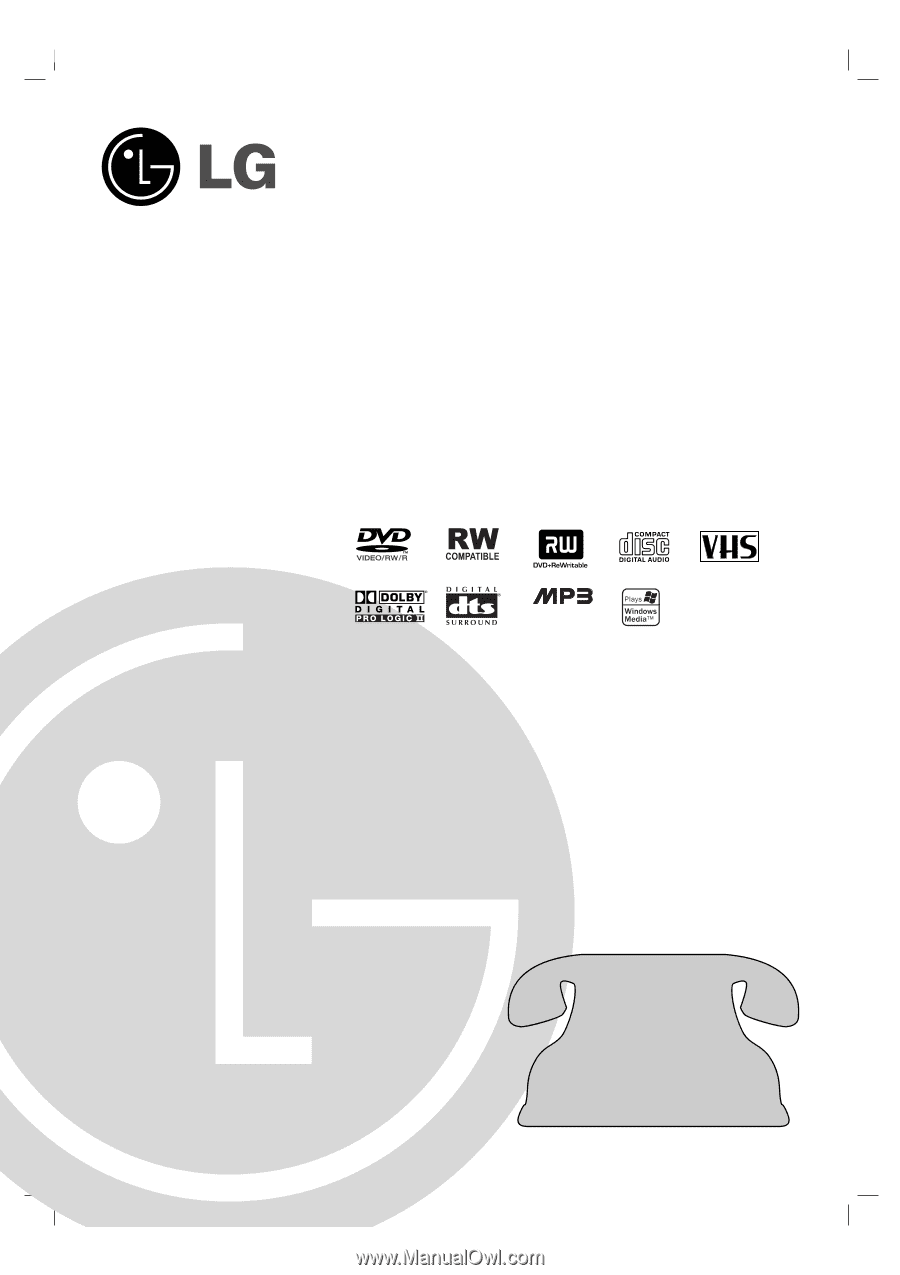
DVD
Recorder Combi Receiver
OWNER’S MANUAL
MODEL: LHY-518
( Speakers: LHS-95PAF, LHS-95PAS,
LHS-95PAC, LHS-95PAA)
Before connecting, operating or adjusting this product,
please read this owner’s manual carefully and completely.
CD-R/RW
LH-RC9500PA NA1ULLS_ENG
Call us and we will
guide you through
your first recording,
for free.
1-800-243-0000