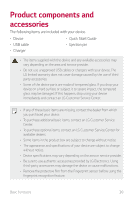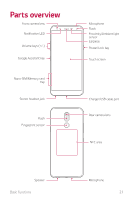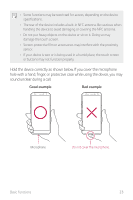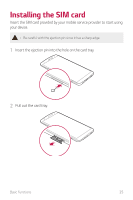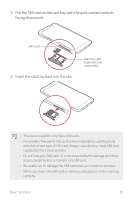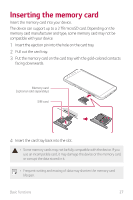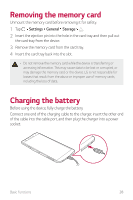LG LMX420MM Owners Manual - Page 24
hole with a hand, finger, or protective case while using the device, you may
 |
View all LG LMX420MM manuals
Add to My Manuals
Save this manual to your list of manuals |
Page 24 highlights
• Some functions may be restricted for access, depending on the device specifications. • The rear of the device includes a built-in NFC antenna. Be cautious when handling the device to avoid damaging or covering the NFC antenna. • Do not put heavy objects on the device or sit on it. Doing so may damage the touch screen. • Screen-protective film or accessories may interfere with the proximity sensor. • If your device is wet or is being used in a humid place, the touch screen or buttons may not function properly. Hold the device correctly as shown below. If you cover the microphone hole with a hand, finger, or protective case while using the device, you may sound unclear during a call. Good example Bad example Microphone Do not cover the microphone. Basic Functions 23