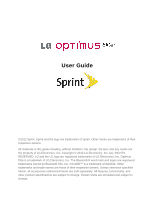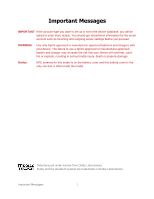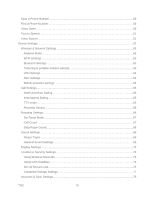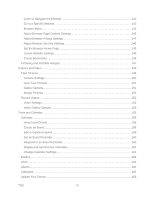TOC
II
Customize Your Home Screen
...........................................................................................
33
Access Recently-Used Applications
...................................................................................
36
Change the Screen Orientation
..........................................................................................
36
Enter Text With the On-screen Keyboard
..............................................................................
37
Tips for Editing Text
...........................................................................................................
42
Phone
.......................................................................................................................................
43
Make Phone Calls
.................................................................................................................
43
Dialing Options
..................................................................................................................
44
Missed Call Notification
......................................................................................................
45
Call Emergency Numbers
..................................................................................................
45
In-Call Options
...................................................................................................................
46
Dial and Save Phone Numbers With Pauses
.....................................................................
46
Dial From the Contacts List
................................................................................................
47
Use Direct Dialing
..............................................................................................................
47
Plus (+) Code Dialing
.........................................................................................................
48
Receive Calls
........................................................................................................................
48
Visual Voicemail
....................................................................................................................
49
Set Up Visual Voicemail
.....................................................................................................
49
Review Visual Voicemail
....................................................................................................
50
Listen to Multiple Voicemail Messages
...............................................................................
51
Configure Visual Voicemail Options
...................................................................................
51
Configure Visual Voicemail Settings
...................................................................................
52
Automatically Enable the Speakerphone
............................................................................
52
Edit the Display Name via the Voicemail Menu
..................................................................
53
Voicemail
...............................................................................................................................
53
Set Up Voicemail
...............................................................................................................
53
Voicemail Notification
.........................................................................................................
54
Phone Call Options
................................................................................................................
54
Caller ID
.............................................................................................................................
54
Call Waiting
........................................................................................................................
55
3-Way Calling
....................................................................................................................
55
Call Forwarding
..................................................................................................................
55
Call Log
.................................................................................................................................
56