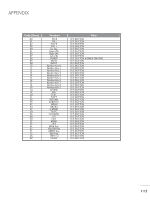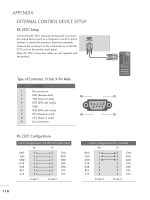LG M2362D User Manual - Page 122
To select OSD On Screen Display on/off when, OSD Select Command: k l
 |
View all LG M2362D manuals
Add to My Manuals
Save this manual to your list of manuals |
Page 122 highlights
APPENDIX 09. Tint (Command: k j) G To adjust the screen tint. You can also adjust tint in the PICTURE menu. Transmission [k][j][ ][Set ID][ ][Data][Cr] Data Min : 00 ~ Max : 64 * Refer to 'Real data mapping'. See page 121. Ack [j][ ][Set ID][ ][OK/NG][Data][x] 10. Sharpness (Command: k k) G To adjust the screen sharpness. You can also adjust sharpness in the PICTURE menu. Transmission [k][k][ ][Set ID][ ][Data][Cr] Data Min : 00 ~ Max : 64 * Refer to 'Real data mapping'. See page 121. Ack [k][ ][Set ID][ ][OK/NG][Data][x] 11. OSD Select (Command: k l) G To select OSD (On Screen Display) on/off when controlling remotely. Transmission [k][l][ ][Set ID][ ][Data][Cr] Data 00 : OSD off Ack 01 : OSD on [l][ ][Set ID][ ][OK/NG][Data][x] 12. Remote control lock mode (Command: k m) G To lock the front panel controls on the monitor and remote control. Transmission [k][m][ ][Set ID][ ][Data][Cr] Data 00 : Lock off 01 : Lock on Ack [m][ ][Set ID][ ][OK/NG][Data][x] * If you are not using the remote control, use this mode. When main power is on/off, external control lock is released. 13. Treble (Command: k r) G To adjust treble. You can also adjust treble in the AUDIO menu. In case that SRS TruSurround HD is 'On', it doesn't operate and is fixed to 50. No operation at USB input Transmission [k][r][ ][Set ID][ ][Data][Cr] Data Min : 00 ~ Max : 64 * Refer to 'Real data mapping'. See page 121. Ack [r][ ][Set ID][ ][OK][Data][x] 14. Bass (Command: k s) G To adjust Bass. You can also adjust bass in the AUDIO menu. In case that SRS TruSurround HD is 'On', it doesn't operate and is fixed to 50. No operation at USB input Transmission [k][s][ ][Set ID][ ][Data][Cr] Data Min : 00 ~ Max : 64 * Refer to 'Real data mapping'. See page 121. Ack [s][ ][Set ID][ ][OK][Data][x] 15. Balance (Command: k t) G To adjust balance. You can also adjust balance in the AUDIO menu. Transmission [k][t][ ][Set ID][ ][Data][Cr] Data Min : 00 ~ Max : 64 * Refer to 'Real data mapping'. See page 121. Ack [t][ ][Set ID][ ][OK/NG][Data][x] 16. Colour Temperature (Command: k u) G To adjust colour temperature. You can also adjust Colour Temperature in the PICTURE menu. Transmission [k][u][ ][Set ID][ ][Data][Cr] Data 00: Medium 01: Cool 02: Warm(not RGB DVI mode) 05:9300K 06:6500K(Only RGB DVI mode) Ack [u][ ][Set ID][ ][OK/NG][Data][x] 120