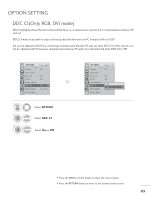LG M2362D User Manual - Page 86
Power Indicator
 |
View all LG M2362D manuals
Add to My Manuals
Save this manual to your list of manuals |
Page 86 highlights
OPTION SETTING POWER INDICATOR Select the power indicator on of off. Power indicator On - Normal Mode : Blue LED On. - Off Mode : LED Off - DPM Mode : LED Amber blinking Power indicator Off - Normal Mode : Blue LED Off. - Off Mode : LED Off - DPM Mode : LED Amber blinking OPTION Move OK Subtitle : Off Input Label Key Lock : Off Set ID : Off PPoowweerrIInnddicicaattoorr DDC CI : On Mode Setting : Home Use Factory Reset 1MENU 2 OK 3 OK Select OPTION. Select Power Indicator. Select O n or O f f. OPTION Move OK Subtitle Input Label Key Lock Set ID PPoowweerrIInnddicicaattoorr DDC CI Mode Setting Factory Reset : Off : Off : Off Power Light F On G : On Close : Home Use • Press the MENU or EXIT button to close the menu window. • Press the RETURN button to move to the previous menu screen. 84