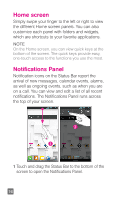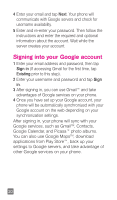LG P769 Quick Start Guide - English - Page 17
Switching between applications - digitizer
 |
View all LG P769 manuals
Add to My Manuals
Save this manual to your list of manuals |
Page 17 highlights
Switching between applications Touch and hold the Home Key . A list of recently used applications will be displayed. Then tap the application you want to access. To stop/exit an application 1 From the Home screen, tap the Menu Key and tap App settings and select the Running tab. 2 Tap the desired application and tap Stop to stop it. MHL MHL(Mobile High-Definition Link) is a mobile audio/video interface standard for connecting mobile phones and other portable consumer electronics devices to high-definition televisions and displays. The MHL standard features a single cable with a 5-pin interface able to support up to 1080p HD video and digital audio. You can see the image and video file through the TV/monitor when the video player or image viewer is visible on your phone screen. NOTE When your device is connected to an MHL-enabled HDTV, the cable will simultaneously charge the device and output media. If connected to an HDTV without MHL, the cable will not charge the connected device unless an MHL-HDMI adapter is used. 15