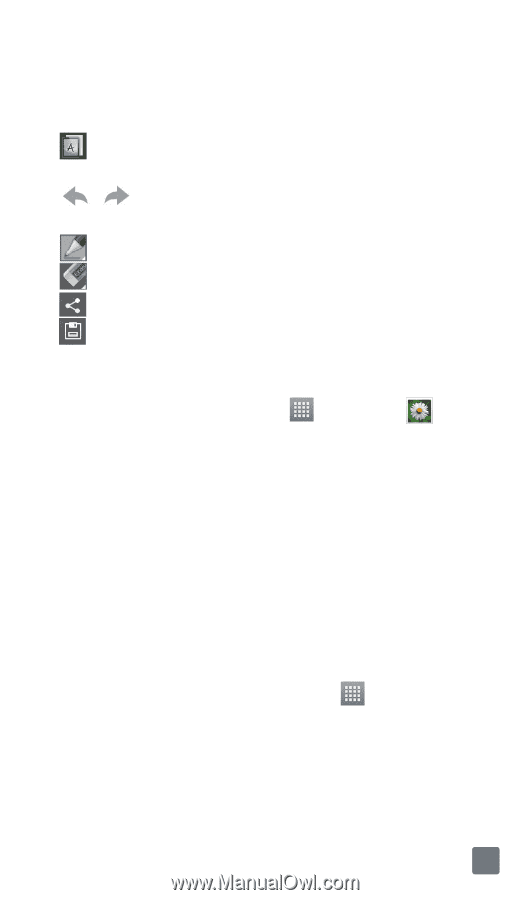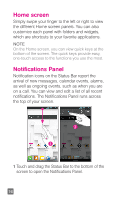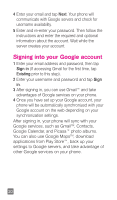LG P769 Quick Start Guide - English - Page 21
Google Account Setup
 |
View all LG P769 manuals
Add to My Manuals
Save this manual to your list of manuals |
Page 21 highlights
Using the QuickMemo options While using QuickMemo, the following options are available: - Select if you want to use the background screen. - Tap to undo or redo the most recent action. - Select the pen type and color. - Erase the memo that you created. - Share the memo with others. - Save the memo. Viewing the saved QuickMemo From the Home screen, tap > Gallery and select the QuickMemo album. Google Account Setup The first time you open a Google application on your phone, you will be required to sign in with your existing Google account. If you do not have a Google account, you will be prompted to create one. Creating your Google account 1 From the Home screen, tap Apps . 2 Tap Gmail > New to to create a new account. The Google Account setup wizard begins. 3 Tap a text field to open the keyboard and enter your name and tap Next. 19