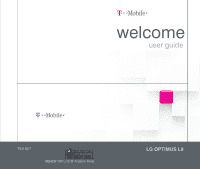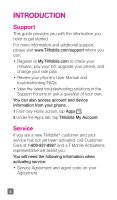2
TABLE OF CONTENTS
INTRODUCTION
..............................................
4
Support
............................................................................
4
Service
.............................................................................
4
Your Phone
.......................................................
6
Front view
........................................................................
6
Side/Rear view
.................................................................
7
Getting Started
.................................................
8
Installing the Micro SIM card and battery
.......................
8
Charging your phone
....................................................
10
Inserting a microSD card
..............................................
12
Removing the microSD card
.........................................
13
Formatting the microSD card
........................................
14
Switching between and exiting applications
.................
14
Switching between applications
....................................
15
MHL
...............................................................................
15
Home screen
.................................................................
16
Noti
fi
cations Panel
.........................................................
16
Quick Setttings
..............................................................
17
QuickMemo
..................................................................
17
Using the QuickMemo options
.....................................
19
Viewing the saved QuickMemo
....................................
19
Google Account Setup
..................................
19
Creating your Google account
......................................
19
Signing into your Google account
................................
20
Connecting to Networks and Devices
..........
22
Wi-Fi
..............................................................................
22
Turn on Wi-Fi
.................................................................
22
To connect to a Wi-Fi Network
......................................
22
Bluetooth
®
.....................................................................
23
Tethering
........................................................................
25
Mobile Hotspot
..............................................................
26
Wi-Fi Direct
...................................................................
27
Calls
...............................................................
28
Making a call
.................................................................
28
Calling your contacts
....................................................
28
Answering and rejecting a call
......................................
28
Adjusting the in-call volume
..........................................
29