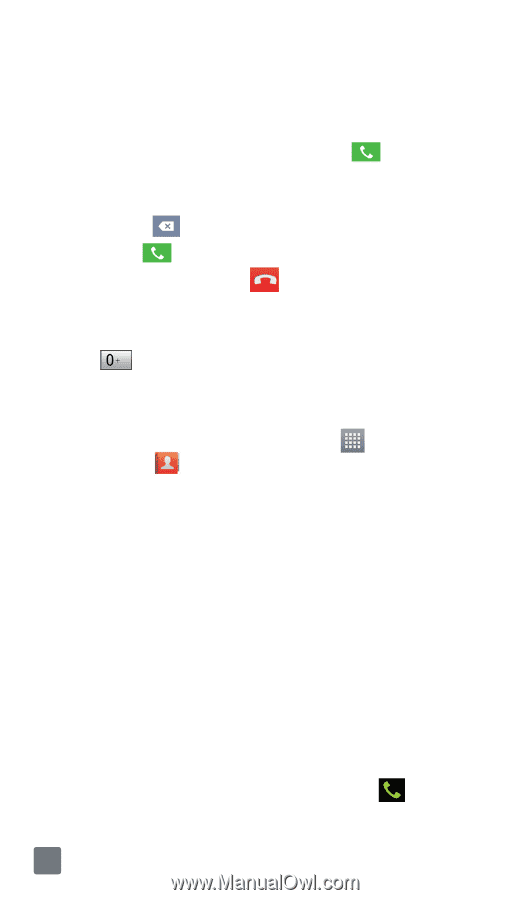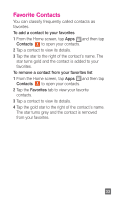LG P769 Quick Start Guide - English - Page 30
Calls
 |
View all LG P769 manuals
Add to My Manuals
Save this manual to your list of manuals |
Page 30 highlights
Calls Making a call 1 From the Home screen, tap Phone the keypad. to open 2 Enter the number on the keypad. To delete a digit, tap Clear . 3 Tap Call to make a call. 4 To end a call, tap End . TIP To enter "+" to make international calls, touch and hold . Calling your contacts 1 From the Home screen, tap Apps and then tap Contacts to open your contacts. 2 Scroll through the contact list or tap the Search contacts box and enter the first letter(s) of the contact you want to call. You can also tap a letter along the right side of the screen to access names starting with the chosen letter. 3 In the list that is displayed, tap the contact you want to call. 4 In the Contact Info screen, tap the phone number you wish to call. Answering and rejecting a call When the screen is locked When your phone rings, swipe Answer in any direction to answer the incoming call. 28