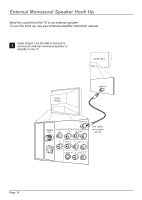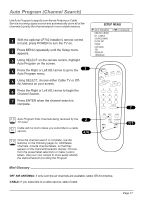LG RU-27FB30C Operation Guide - Page 13
Hook Up Cable Service CATV and VCR
 |
View all LG RU-27FB30C manuals
Add to My Manuals
Save this manual to your list of manuals |
Page 13 highlights
Hook Up Cable Service (CATV) and VCR Connect a VCR and Cable service to the TV. Cable TV Wall Jack 1 Locate the Antenna/Cable (In) jack on the back of the VCR. Connect the CATV cable that runs 2 from the wall directly to this jack, according to one of the connection diagrams shown at right. Remove the back of the remote 3 and install two AA batteries. In Cable Box Out output switch 3 4 RF Coaxial Wire (75 ohm) Typical TV Back VCR Back In output switch 3 4 Out Video Audio Back of the Remote Plug in the TV. The TV is designed 4 to operate on standard current, 120-volt 60 Hertz AC. Do not attempt to operate it on DC Current. Matrix Out Antenna Cable Component Video Input Pr Pb R Audio L Y Video In R Audio In L M.P.I. S-Video In R Audio In L A/V cables Not inlcuded with the TV 120 Volt 60 Hz AC Tune the VCR and television to channel 3 or 4 and use the cable box to change channels. No A/V cables are included with your TV. Without A/V cables, most VCRs will not play videocassettes in stereo sound. Cable TV Wall Jack RF Coaxial Wire (75 ohm) Typical TV Back VCR Back In output switch 3 4 Out Video Audio Antenna Cable Matrix Out Component Video Input Pr Pb R Audio L Y Video In R Audio In L M.P.I. S-Video In R Audio In L Page 13