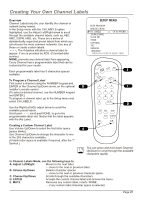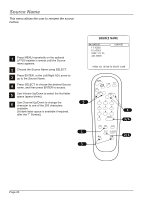LG RU-27FB30C Operation Guide - Page 30
Setup Menu
 |
View all LG RU-27FB30C manuals
Add to My Manuals
Save this manual to your list of manuals |
Page 30 highlights
Tilt The picture on the set may tilt to left or right if the set is moved to another direction. This function is to adjust the tilt. 1 Press MENU repeatedly on the optional LP702 Installer's remote until the Setup menu appears. 2 Use SELECT on the remote control, to highlight the Tilt option on your screen. 3 Use the Left/Right ADJ arrow to adjust the tilt. 4 Press ENTER to return to TV viewing. SETUP MENU AUTO PROGRAM ADD/DEL/BLNK CH. LABELS SOURCE NAME CLOCK SET TIMER CAPTIONS TILT 00 DEGAUSS LANGUAGE POWER CC TV/FM VOLUME + - FLSHBK MUTE CHANNEL -+ 1 2 3 4 5 6 7 8 9 1 0 ENTER 4 TIMER MENU ALARM 1 SELECT CH PREVIEW ADJ ADJ 2 3 Page 30

Tilt
Page 30
1
1
2
3
5
4
6
7
0
8
ENTER
9
POWER
F
H
LS BK
U
M TE
VOL M
UE
/M
TV F
H
C ANNEL
TIMER
MENU
SELECT
ADJ
ADJ
ALARM
CH PREVIEW
-
+
-
+
CC
4
1
2
3
Press MENU repeatedly on the optional
LP702 Installer’s remote until the Setup
menu appears.
Use SELECT on the remote control, to
highlight the Tilt option on your screen.
Use the Left/Right ADJ arrow to adjust
the tilt.
Press ENTER to return to TV viewing.
1
2
3
4
The picture on the set may tilt to left or right if the set is moved
to another direction. This function is to adjust the tilt.
CLOCK SET
TIMER
CAPTIONS
LANGUAGE
SETUP MENU
SOURCE NAME
DEGAUSS
TILT
AUTO PROGRAM
ADD/DEL/BLNK
CH. LABELS
00