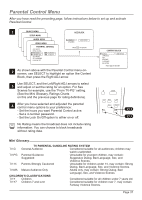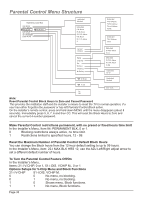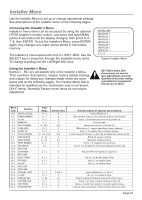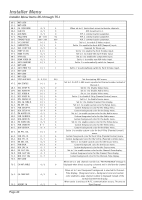LG RU-27FB30C Operation Guide - Page 38
Parental Control Menu Structure
 |
View all LG RU-27FB30C manuals
Add to My Manuals
Save this manual to your list of manuals |
Page 38 highlights
Parental Control Menu Structure AUX BLOCK MPAA RATING AGE BLOCK CONTENT BLK SET HOURS SET PASSWORD LOCK ON OFF TO BLOCK Unblocked Blocked Unblocked G & Above PG & Above PG-13 & Above R & Above NC-17 & Above X Unblocked TV-G & Above TV-PG & Above TV-14 & Above TV-MA Unblocked TV-Y & Above TV-Y7 General Children Dialog Language Sex Violence F Violence No Rating Unblocked TV-PG & Above TV-14 Unblocked TV-PG & Above TV-14 & Above TV-MA Unblocked TV-Y7 00 Hours To Set On Off Unblocked Blocked Enter Code: - - - - Note: Reset Parental Control Block Hours to Zero and Cancel Password This provides the institution staff and the installer a means to reset the TV to normal operation, if a user has either forgotten the password or has left Parental Control Block active. On the installer's remote control, press and hold down MENU until the menu disappears (about 8 seconds). Immediately press 9, 8, 7, 6 and then CC. This will reset the Block Hours to Zero and cancel the current 4-number password. Make Parental Control restrictions permanent, with no preset or fixed hours time limit In the Installer's Menu, Item 84: PERMANENT BLK, 0 or 1. 0 Blocking restrictions always active, no time limit. 1 Restrictions limited to specified hours, 12 - 99. Reset the Maximum Number of Parental Control Default Block Hours You can change the Block hours from the 12-hour default setting to up to 99 hours. In the Installer's Menu, item: 22-I MAX BLK HRS 12, use the ADJ Left/Right adjust arrow to set a different default number of hours. To Turn the Parental Control Feature Off/On In the Installer's Menu, Items: 21-I V-CHIP, 0 or 1, 51-I DIS. VCHIP M., 0 or 1 Options Setups for V-Chip Menu and Block Functions 21-I V-CHIP 51-I DIS. VCHIP M. 0 0 No menu, no blocking. 0 1 No menu, no blocking. 1 0 Shows menu, Block functions. 1 1 No menu, Block functions. Page 38