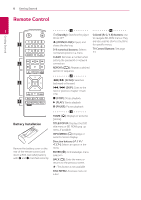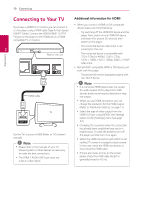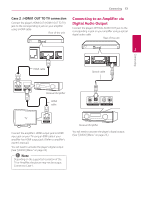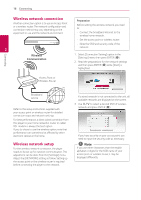LG UBK90 Owners Manual - Page 13
Connecting to an Amplifier via Digital Audio Output, Case 2 : HDMI1 OUT TO TV connection
 |
View all LG UBK90 manuals
Add to My Manuals
Save this manual to your list of manuals |
Page 13 highlights
Connecting 13 Case 2 : HDMI1 OUT TO TV connection Connect the player's HDMI OUT (HDMI1 OUT TO TV) jack to the corresponding in jack on your amplifier using a HDMI cable. Rear of the unit Connecting to an Amplifier via Digital Audio Output Connect the player's OPTICAL AUDIO OUT jack to the corresponding in jack on your amplifier using a optical digital audio cable. Rear of the unit 2 Connecting HDMI cable Optical cable Receiver/Amplifier HDMI cable TV Connect the amplifier's HDMI output jack to HDMI input jack on your TV using a HDMI cable if your amplifier has HDMI output jack. (Refer to amplifier's owner's manual.) You will need to activate the player's digital output. (See "[AUDIO] Menu" on page 23) ,,Note Depending on the supported resolution of the TV or Amplifier, the picture may not be output. Connect to Case 1. Receiver/Amplifier You will need to activate the player's digital output. (See "[AUDIO] Menu" on page 23.)