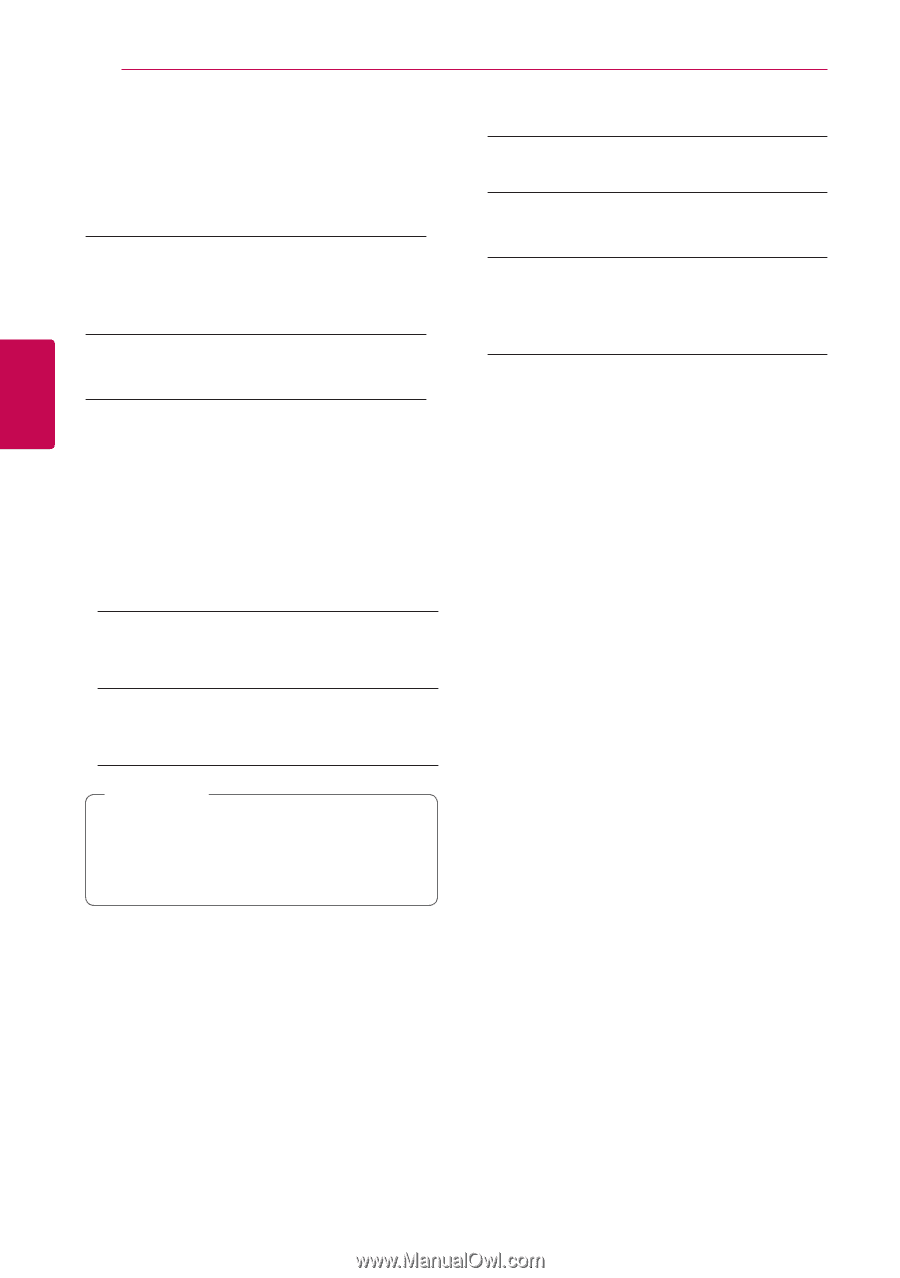LG UBK90 Owners Manual - Page 26
[OTHERS] Menu, Network Standby, Auto Power Off, Initialize, Software, User Agreements
 |
View all LG UBK90 manuals
Add to My Manuals
Save this manual to your list of manuals |
Page 26 highlights
26 System Setting System Setting [OTHERS] Menu Software Network Standby The player automatically turns on by the Youtube App. [On] When you operate the Youtube App of the smart device on the same network with the player, the player is turned on. [Off] [Information] Displays the current software version. [OSS Notice] LGE Open Source Software Notice is displayed. [Update] You can update the software by connecting the unit directly to the software update server (see page 45). Turns off this function. User Agreements 3 Auto Power Off The screen saver appears when you leave the player Privacy Policy for Blu-ray Disc™ Player is displayed. To use the Premium Service and SW Updates, select in Stop mode for about 5 minutes. If you set this [Agree]. option to [On], the unit automatically turns off within 15 minutes since the Screen Saver is displayed. Set this option to [Off] to leave the screen saver until the unit is operated by the user. Initialize [Factory Set] You can reset the player to its original factory settings. [Blu-ray Storage Clear] Initializes the BD-Live contents from the connected USB storage. ,,Note If you reset the player to its original factory settings using [Factory Set] option, you have to set all the activation for the on-line services and network settings again.