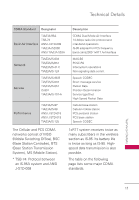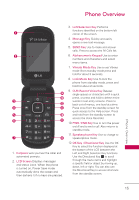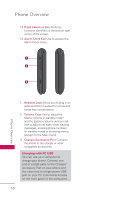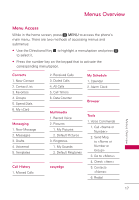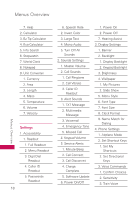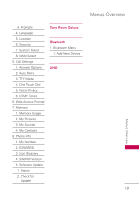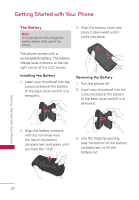LG UN171 Owners Manual - English - Page 18
Charging with PC USB, Right Selection Key, Alarm Clock Key, Headset Jack, Volume Keys
 |
View all LG UN171 manuals
Add to My Manuals
Save this manual to your list of manuals |
Page 18 highlights
Phone Overview 13. Right Selection Key Performs functions identified on the bottom-right corner of the screen. 14. Alarm Clock Key Use to access the Alarm Clock menu. 1. Headset Jack Allows you to plug in an optional 3.5mm headset for convenient, hands-free conversations. 2. Volume Keys Use to adjust the Master Volume in standby mode* and the Earpiece Volume during a call. Use to adjust font sizes when viewing messages, entering phone numbers (in standby mode) or browsing menus (except for the Main menu). 3. Charger/Accessory Port Connects the phone to the charger or other compatible accessories. Charging with PC USB You can use your computer to charge your phone. Connect one end of a USB cable to the Charger/ Accessory Port on your phone and the other end to a high-power USB port on your PC (commonly located on the front panel of the computer). 16 Phone Overview