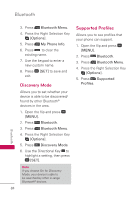LG UN171 Owners Manual - English - Page 82
Tone Room Deluxe
 |
View all LG UN171 manuals
Add to My Manuals
Save this manual to your list of manuals |
Page 82 highlights
Tone Room Deluxe Tone Room Deluxe The Tone Room Deluxe application allows you to browse and download ringtones. 1. Open the flip and press [MENU]. 2. Press Tone Room Deluxe. 3. Read the terms of service and touch Accept if you accept them. 4. Browse for ringtones and download the desired ones. 80 Tone Room Deluxe

Tone Room Deluxe
Tone Room Deluxe
80
Tone Room Deluxe
The Tone Room Deluxe
application allows you to browse
and download ringtones.
1. Open the flip and press
[MENU]
.
2. Press
Tone Room
Deluxe
.
3. Read the terms of service and
touch Accept if you accept
them.
4. Browse for ringtones and
download the desired ones.