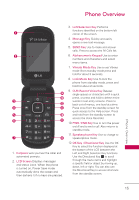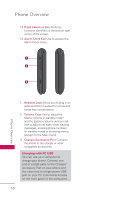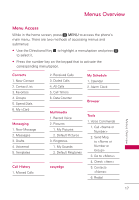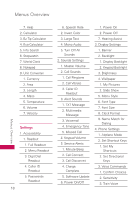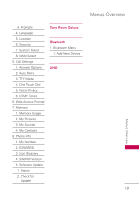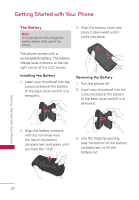LG UN171 Owners Manual - English - Page 21
Tone Room Deluxe, Bluetooth, SW/HW Version
 |
View all LG UN171 manuals
Add to My Manuals
Save this manual to your list of manuals |
Page 21 highlights
Menus Overview 4. Prompts 4. Language 5. Location 6. Security 7. System Select 8. NAM Select 5. Call Settings 1. Answer Options 2. Auto Retry 3. TTY Mode 4. One Touch Dial 5. Voice Privacy 6. DTMF Tones 6. Web Access Prompt 7. Memory 1. Memory Usage 2. My Pictures 3. My Sounds 4. My Contacts 8. Phone Info 1. My Number 2. ESN/MEID 3. Icon Glossary 4. SW/HW Version 5. Software Update 1. Status 2. Check for Update Tone Room Deluxe Bluetooth 1. Bluetooth Menu 1. Add New Device UNO Menus Overview 19
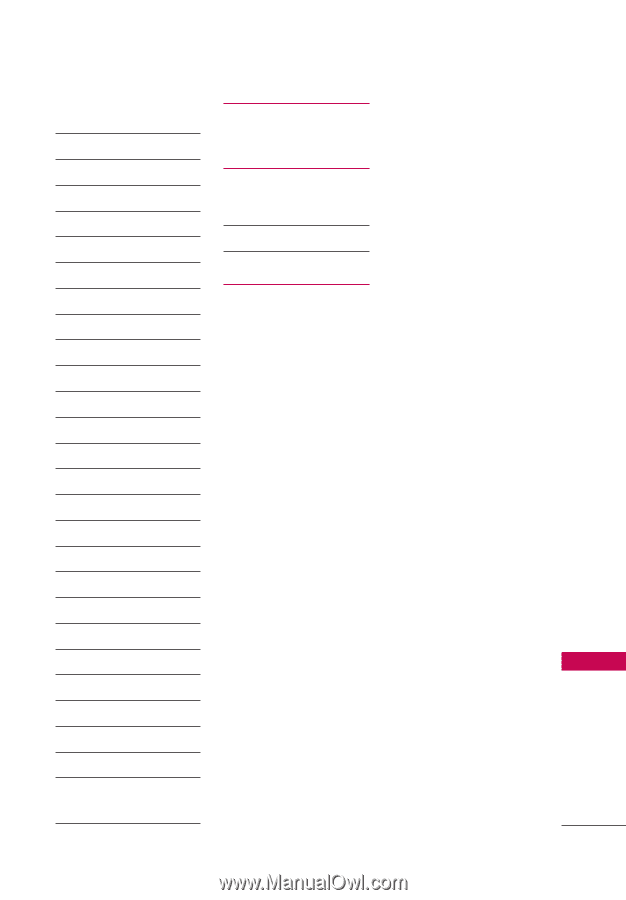
Menus Overview
19
Menus Overview
4. Prompts
4. Language
5. Location
6. Security
7. System Select
8. NAM Select
5. Call Settings
1. Answer Options
2. Auto Retry
3. TTY Mode
4. One Touch Dial
5. Voice Privacy
6. DTMF Tones
6. Web Access Prompt
7. Memory
1. Memory Usage
2. My Pictures
3. My Sounds
4. My Contacts
8. Phone Info
1. My Number
2. ESN/MEID
3. Icon Glossary
4. SW/HW Version
5. Software Update
1. Status
2.
Check for
Update
Tone Room Deluxe
Bluetooth
1. Bluetooth Menu
1. Add New Device
UNO