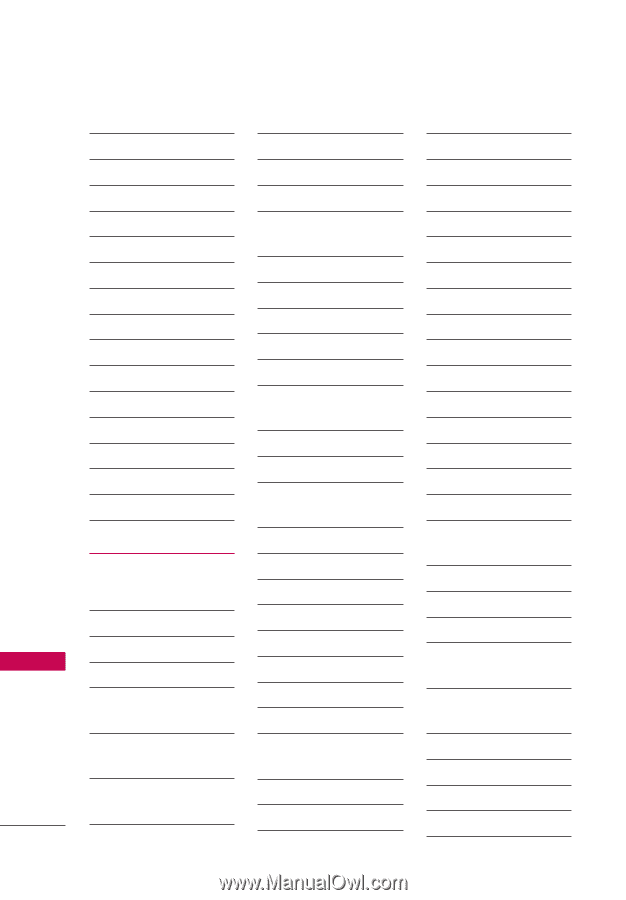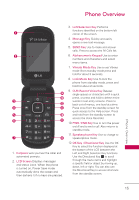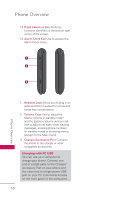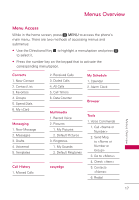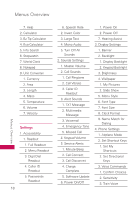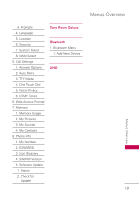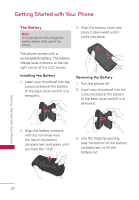LG UN171 Owners Manual - English - Page 20
Settings, Set Shortcut Keys
 |
View all LG UN171 manuals
Add to My Manuals
Save this manual to your list of manuals |
Page 20 highlights
Menus Overview 7. Help 2. Calculator 3. Ez Tip Calculator 4. Eco-Calculator 5. Info Search 6. Stopwatch 7. World Clock 8. Notepad 9. Unit Converter 1. Currency 2. Area 3. Length 4. Mass 5. Temperature 6. Volume 7. Velocity Settings 1. Accessibility 1. Readout 1. Full Readout 2. Menu Readout 3. Digit Dial Readout 4. Caller ID Readout 5. Passwords Readout 18 6. Speech Rate 2. Invert Color 3. Large Text 4. Mono Audio 5. Turn Off All Sounds 2. Sounds Settings 1. Master Volume 2. Call Sounds 1. Call Ringtone 2. Call Vibrate 3. Caller ID Readout 3. Alert Sounds 1. TXT Message 2. Multimedia Message 3. Voicemail 4. Emergency Tone 5. Missed Call 4. Keypad Volume 5. Service Alerts 1. Minute Beep 2. Call Connect 3. Call Disconnet 4. Charge Complete 5. Software Update 6. Power On/Off 1. Power On 2. Power Off 7. Hearing Assist 3. Display Settings 1. Banner 2. Backlight 1. Display Backlight 2. Keypad Backlight 3. Brightness 4. Wallpaper 1. My Pictures 2. Slide Show 5. Menu Style 6. Font Type 7. Font Size 8. Clock Format 9. Name Match for Dialing 4. Phone Settings 1. Airplane Mode 2. Set Shortcut Keys 1. Set My Shortcuts 2. Set Directional Keys 3. Voice Commands 1. Confirm Choices 2. Sensitivity 3. Train Voice Menus Overview