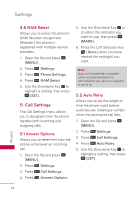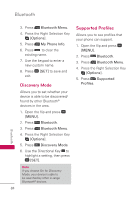LG UN171 Owners Manual - English - Page 81
Status, Check, updates are available
 |
View all LG UN171 manuals
Add to My Manuals
Save this manual to your list of manuals |
Page 81 highlights
Press Status to see the status of a download or update and see information on the last successful update. If updates have not yet been performed, status information will be unavailable. Press Check for Update to check if any new software updates are available to download. If a newer software version is available, you can begin the download by pressing the OK key . Settings Settings 79

Settings
79
Settings
Press
Status
to see
the status of a download or
update and see information
on the last successful update.
If updates have not yet been
performed, status information
will be unavailable.
Press
Check
for Update
to check if any new software
updates are available to
download. If a newer
software version is available,
you can begin the download
by pressing the OK key
.