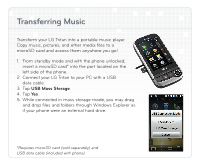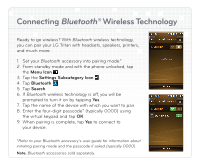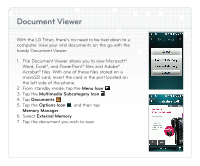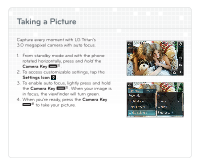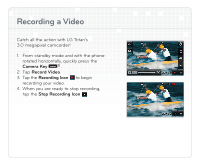LG UX840 Quick Start Guide - Page 10
Taking a Picture - camera
 |
View all LG UX840 manuals
Add to My Manuals
Save this manual to your list of manuals |
Page 10 highlights
Taking a Picture Capture every moment with LG Tritan's 3.0 megapixel camera with auto focus. 1. From standby mode and with the phone rotated horizontally, press and hold the Camera Key . 2. To access customizable settings, tap the Settings Icon . 3. To enable auto focus, lightly press and hold the Camera Key . When your image is in focus, the viewfinder will turn green. 4. When you're ready, press the Camera Key to take your picture.
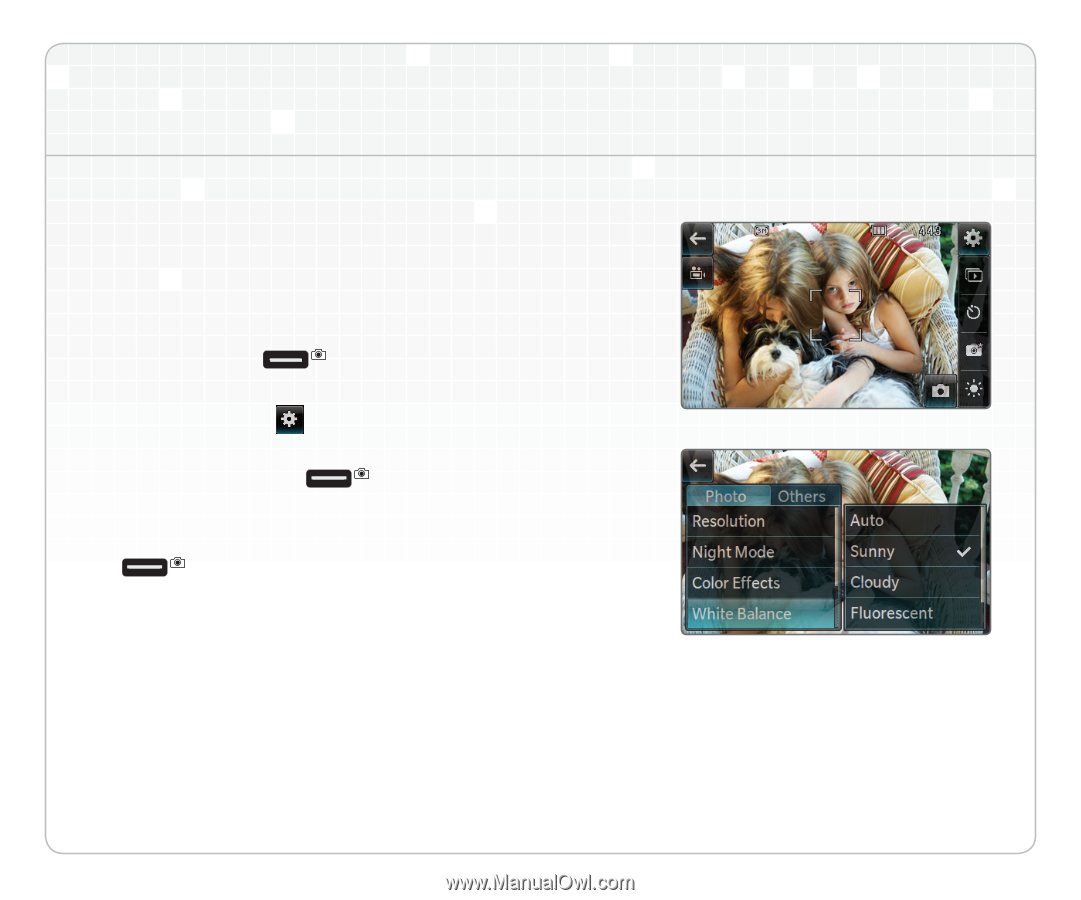
Capture every moment with LG Tritan’s
3.0 megapixel camera with auto focus.
1. From standby mode and with the phone
rotated horizontally, press and
hold
the
Camera Key
.
2. To access customizable settings, tap the
Settings Icon
.
3. To enable auto focus, lightly press and hold
the
Camera Key
. When your image is
in focus, the viewfinder will turn green.
4. When you’re ready, press the
Camera Key
to take your picture.
Taking a Picture