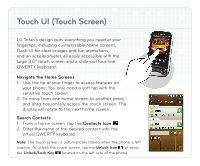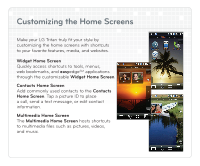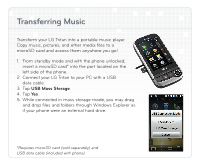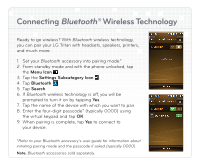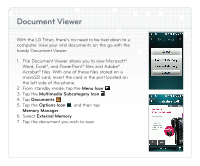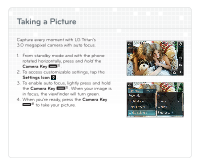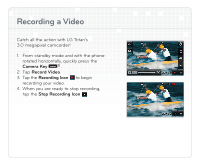LG UX840 Quick Start Guide - Page 8
Browsing the Web
 |
View all LG UX840 manuals
Add to My Manuals
Save this manual to your list of manuals |
Page 8 highlights
Browsing the Web Want to check your favorite websites without carrying around a laptop? LG Tritan's tabbed browsing feature lets you view up to three web pages at once! 1. From standby mode and with the slide open, tap the Browser Icon . 2. Tap , and then tap the http:// Field. 3. Enter a web address using the QWERTY keyboard. When you are finished, tap Done. 4. If you'd like to view another website without closing the current one, tap the next blank browser tab at the top of the screen. You can then enter another web address following the same steps as previously outlined. 5. To quickly navigate between browser tabs, simply tap the tab you wish to view. Back Refresh Home Go to www Forward Zoom Bookmarks Menu
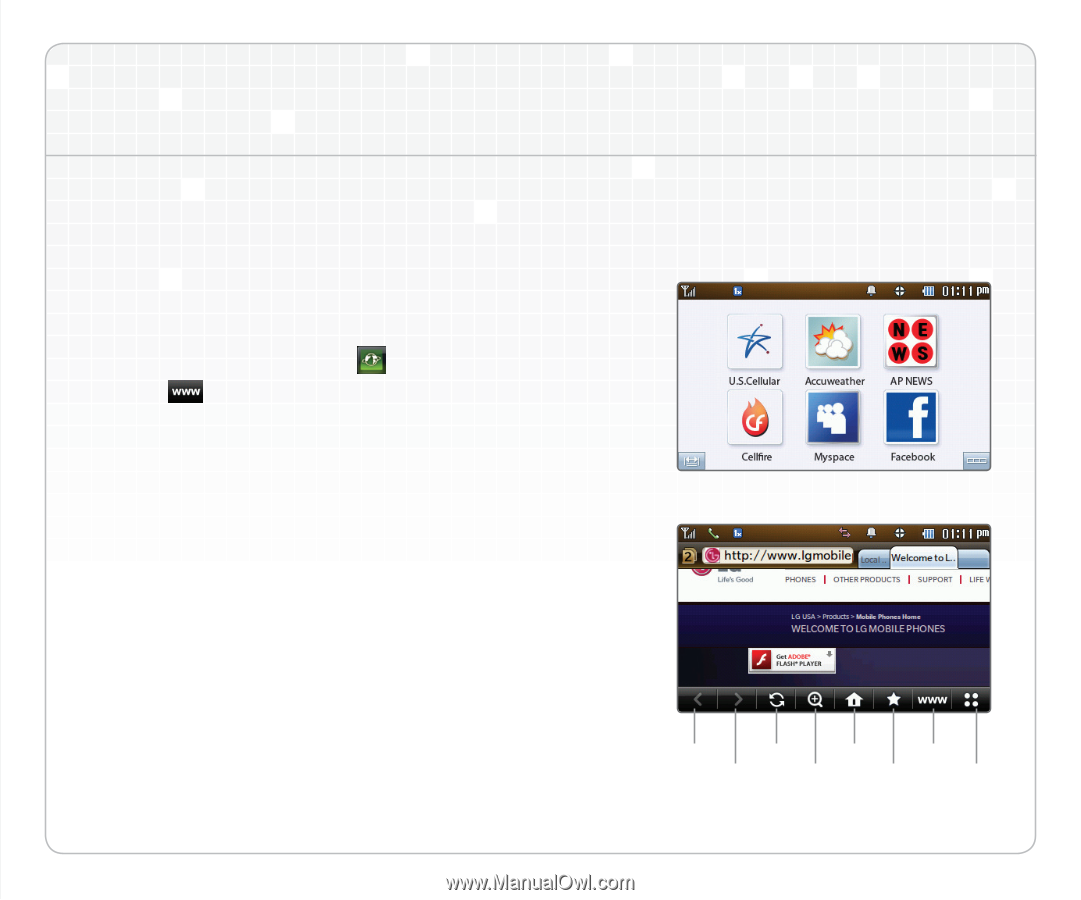
Browsing the Web
Want to check your favorite websites without carrying
around a laptop? LG Tritan’s tabbed browsing feature
lets you view up to three web pages at once!
1. From standby mode and with the slide open,
tap the
Browser Icon
.
2. Tap
, and then tap the
http:// Field
.
3. Enter a web address using the QWERTY
keyboard. When you are finished, tap
Done
.
4. If you’d like to view another website without
closing the current one, tap the next blank
browser tab at the top of the screen. You can
then enter another web address following the
same steps as previously outlined.
5. To quickly navigate between browser tabs,
simply tap the tab you wish to view.
Back
Refresh
Home
Go to www
Forward
Zoom
Bookmarks
Menu