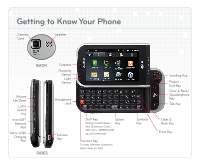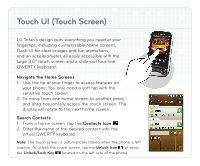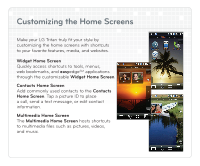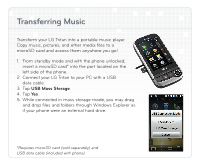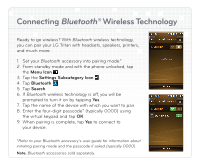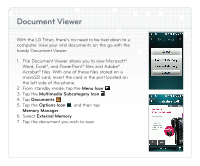LG UX840 Quick Start Guide - Page 4
Customizing the Home Screens - tritan
 |
View all LG UX840 manuals
Add to My Manuals
Save this manual to your list of manuals |
Page 4 highlights
Customizing the Home Screens Make your LG Tritan truly fit your style by customizing the home screens with shortcuts to your favorite features, media, and websites. Widget Home Screen Quickly access shortcuts to tools, menus, web bookmarks, and easyedgeSM applications through the customizable Widget Home Screen. Contacts Home Screen Add commonly used contacts to the Contacts Home Screen. Tap a picture ID to place a call, send a text message, or edit contact information. Multimedia Home Screen The Multimedia Home Screen hosts shortcuts to multimedia files such as pictures, videos, and music.
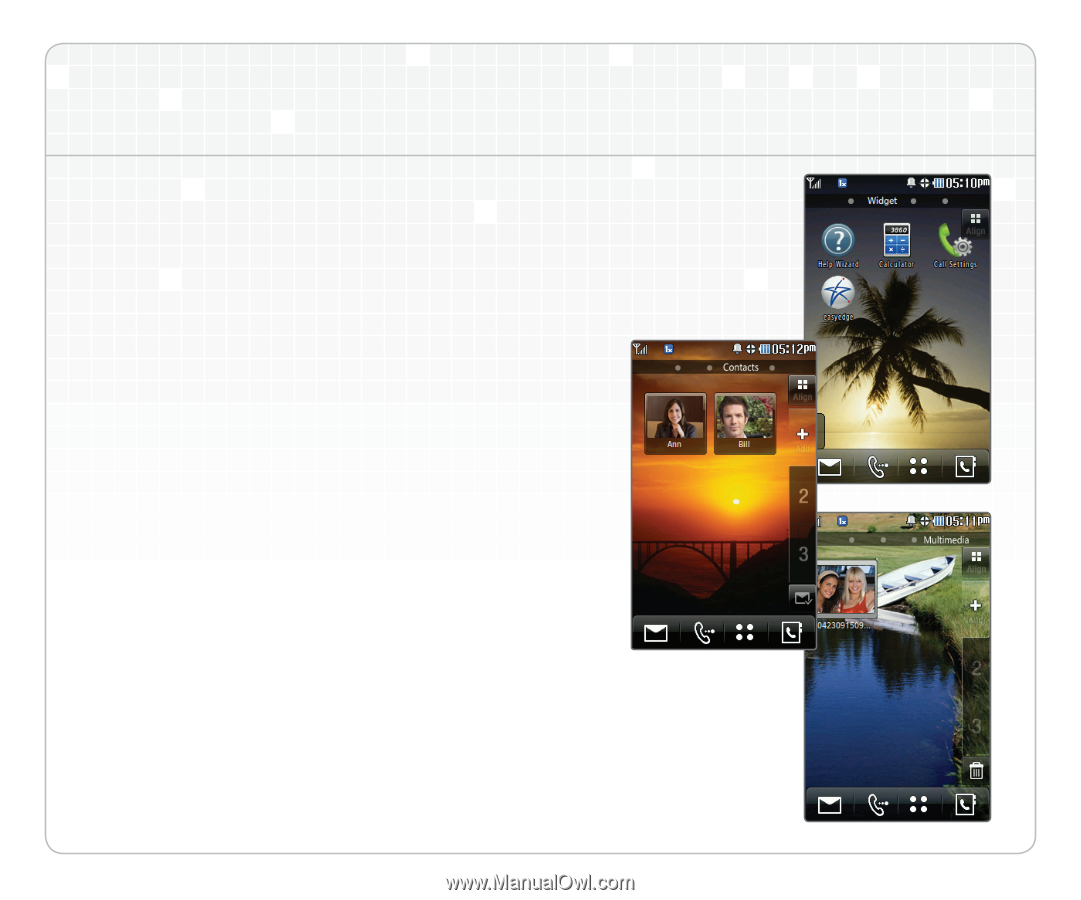
Customizing the Home Screens
Make your LG Tritan truly fit your style by
customizing the home screens with shortcuts
to your favorite features, media, and websites.
Widget Home Screen
Quickly access shortcuts to tools, menus,
web bookmarks, and
easy
edge
SM
applications
through the customizable
Widget Home Screen
.
Contacts Home Screen
Add commonly used contacts to the
Contacts
Home Screen
. Tap a picture ID to place
a call, send a text message, or edit contact
information.
Multimedia Home Screen
The
Multimedia Home Screen
hosts shortcuts
to multimedia files such as pictures, videos,
and music.