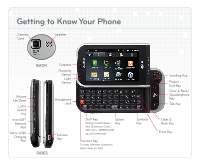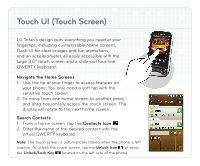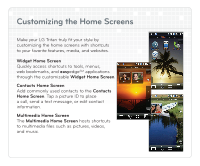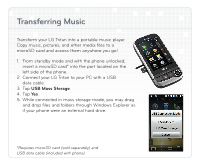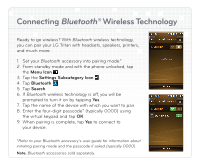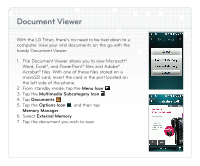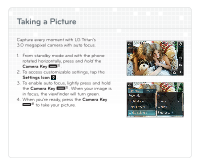LG UX840 Quick Start Guide - Page 5
Transferring Music - tritan phone
 |
View all LG UX840 manuals
Add to My Manuals
Save this manual to your list of manuals |
Page 5 highlights
Transferring Music Transform your LG Tritan into a portable music player. Copy music, pictures, and other media files to a microSD card and access them anywhere you go! 1. From standby mode and with the phone unlocked, insert a microSD card* into the port located on the left side of the phone. 2. Connect your LG Tritan to your PC with a USB data cable. 3. Tap USB Mass Storage. 4. Tap Yes. 5. While connected in mass storage mode, you may drag and drop files and folders through Windows Explorer as if your phone were an external hard drive. *Requires microSD card (sold separately) and USB data cable (included with phone).
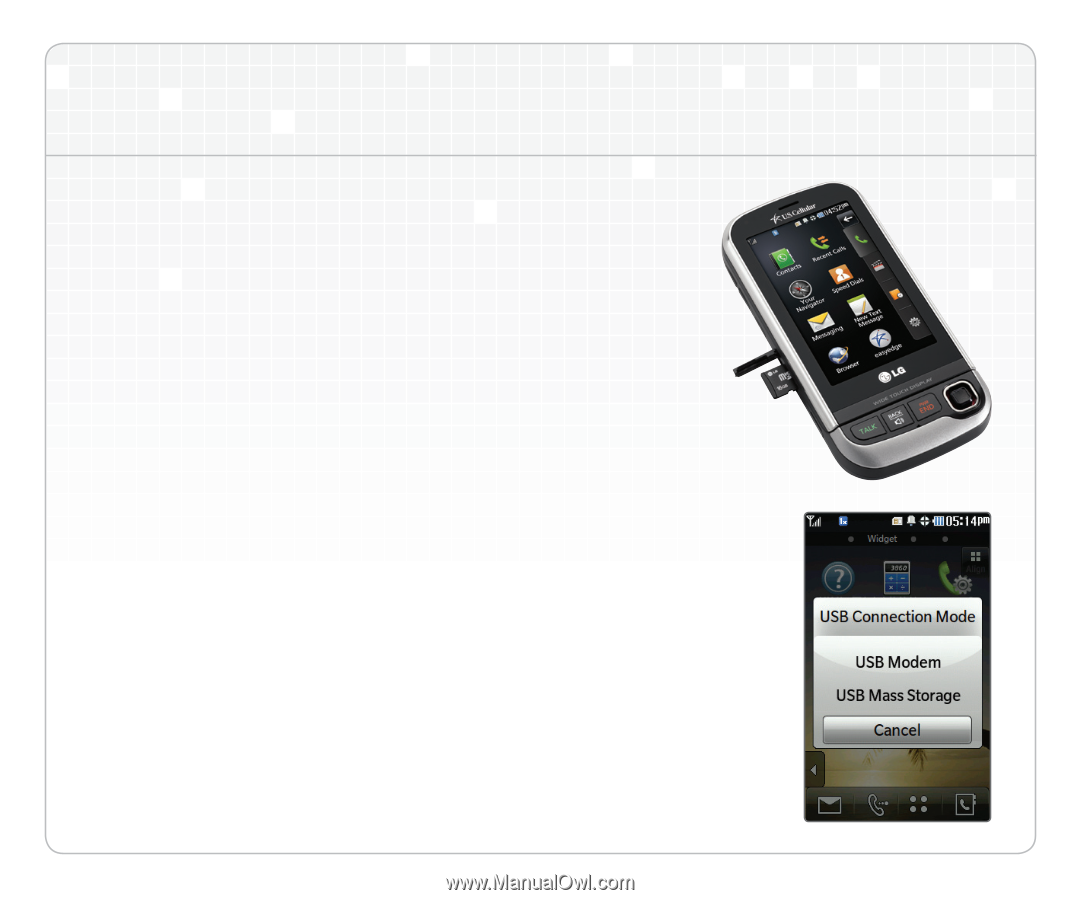
Transferring Music
Transform your LG Tritan into a portable music player.
Copy music, pictures, and other media files to a
microSD card and access them anywhere you go!
1. From standby mode and with the phone unlocked,
insert a microSD card* into the port located on the
left side of the phone.
2. Connect your LG Tritan to your PC with a USB
data cable.
3. Tap
USB Mass Storage
.
4. Tap
Yes
.
5. While connected in mass storage mode, you may drag
and drop files and folders through Windows Explorer as
if your phone were an external hard drive.
*Requires microSD card (sold separately) and
USB data cable (included with phone).