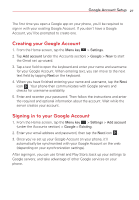LG VS415PP User Guide - Page 34
Synchronize with Windows Media Player, Microsoft Windows XP SP2, Vista or
 |
View all LG VS415PP manuals
Add to My Manuals
Save this manual to your list of manuals |
Page 34 highlights
32 Connecting to Networks and Devices Synchronize with Windows Media Player Ensure that Windows Media Player is installed on your PC. 1. Use the USB Cable to connect the phone to a PC that has the Windows Media Player installed. 2. Tap Media sync (MTP). When connected, a pop-up window will appear on the PC. 3. Open Windows Media Player to synchronize music files. 4. Edit or enter your phone's name in the pop-up window (if necessary). 5. Select and drag the music files you want to the sync list. 6. Start synchronization. The following requirements must be satisfied to synchronize with Windows Media Player. Items Requirement Microsoft Windows XP SP2, Vista or OS higher Windows Media Player version Windows Media Player 10 or higher

32
Connecting to Networks and Devices
Synchronize with Windows Media Player
Ensure that Windows Media Player is installed on your PC.
1. Use the USB Cable to connect the phone to a PC that has the Windows
Media Player installed.
2. Tap
Media sync (MTP).
When connected, a pop-up window will appear
on the PC.
3. Open Windows Media Player to synchronize music files.
4. Edit or enter your phone's name in the pop-up window (if necessary).
5. Select and drag the music files you want to the sync list.
6. Start synchronization.
The following requirements must be satisfied to synchronize with Windows
Media Player.
Items
Requirement
OS
Microsoft Windows XP SP2, Vista or
higher
Windows Media Player
version
Windows Media Player 10 or higher