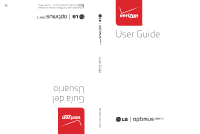LG VS415PP User Guide - Page 4
Table of Contents - battery
 |
View all LG VS415PP manuals
Add to My Manuals
Save this manual to your list of manuals |
Page 4 highlights
2 Table of Contents Important Customer Information 1 Table of Contents 2 The Basics 4 Phone overview...4 Installing the battery 7 Charging the phone 8 The memory card 10 Locking and unlocking the screen 11 Touchscreen tips 15 Home screen...16 Google Account Setup 27 Creating your Google Account 27 Signing in to your Google Account 27 Connecting to Networks and Devices 28 Wi-Fi...28 Bluetooth...29 Connecting to Virtual Private Networks 31 PC connections with a USB Cable 31 Calls ...33 Making a call...33 Calling your contacts 33 Call settings ...36 Communication 37 Contacts ...37 Messaging ...41 Email...43 Entertainment 46 Camera ...46 Video Camera...50 Gallery ...53 Videos...56 Music ...57 QuickMemo ...59

2
Table of Contents
Important Customer Information
...........................................................
1
Table of Contents
...................................................................................
2
The Basics
...............................................................................................
4
Phone overview
.....................................................................................................
4
Installing the battery
.............................................................................................
7
Charging the phone
.............................................................................................
8
The memory card
................................................................................................
10
Locking and unlocking the screen
......................................................................
11
Touchscreen tips
..................................................................................................
15
Home screen
........................................................................................................
16
Google Account Setup
.........................................................................
27
Creating your Google Account
.........................................................................
27
Signing in to your Google Account
..................................................................
27
Connecting to Networks and Devices
...............................................
28
Wi-Fi
....................................................................................................................
28
Bluetooth
.............................................................................................................
29
Connecting to Virtual Private Networks
............................................................
31
PC connections with a USB Cable
....................................................................
31
Calls
.......................................................................................................
33
Making a call
.......................................................................................................
33
Calling your contacts
.........................................................................................
33
Call settings
........................................................................................................
36
Communication
....................................................................................
37
Contacts
..............................................................................................................
37
Messaging
............................................................................................................
41
Email
....................................................................................................................
43
Entertainment
......................................................................................
46
Camera
................................................................................................................
46
Video Camera
.....................................................................................................
50
Gallery
.................................................................................................................
53
Videos
..................................................................................................................
56
Music
...................................................................................................................
57
QuickMemo
........................................................................................................
59