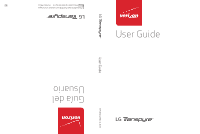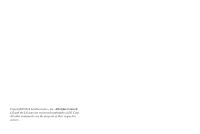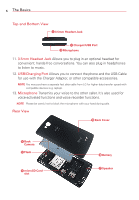LG VS810PP User Guide - Page 4
Table of Contents - unlock
 |
View all LG VS810PP manuals
Add to My Manuals
Save this manual to your list of manuals |
Page 4 highlights
2 Table of Contents Important Customer Information 1 Table of Contents 2 The Basics 4 Phone overview...4 Installing the battery 7 Charging the phone 8 The memory card 10 Locking and unlocking the screen 11 Touch screen tips 14 Home screen...16 Google Account Setup 26 Connecting to Networks and Devices 28 Wi-Fi...28 Bluetooth...29 Connecting to Virtual Private Networks 30 USB Connection 31 Calls ...32 Making a call...32 Calling your contacts 32 Call settings ...35 Communication 36 Contacts ...36 Messaging ...39 Email...41 Entertainment 44 Camera ...44 Gallery ...48

2
Table of Contents
Important Customer Information
...........................................................
1
Table of Contents
...................................................................................
2
The Basics
...............................................................................................
4
Phone overview
.....................................................................................................
4
Installing the battery
.............................................................................................
7
Charging the phone
.............................................................................................
8
The memory card
................................................................................................
10
Locking and unlocking the screen
......................................................................
11
Touch screen tips
................................................................................................
14
Home screen
........................................................................................................
16
Google Account Setup
.........................................................................
26
Connecting to Networks and Devices
...............................................
28
Wi-Fi
....................................................................................................................
28
Bluetooth
.............................................................................................................
29
Connecting to Virtual Private Networks
...........................................................
30
USB Connection
..................................................................................................
31
Calls
.......................................................................................................
32
Making a call
.......................................................................................................
32
Calling your contacts
.........................................................................................
32
Call settings
........................................................................................................
35
Communication
....................................................................................
36
Contacts
..............................................................................................................
36
Messaging
...........................................................................................................
39
Email
.....................................................................................................................
41
Entertainment
......................................................................................
44
Camera
................................................................................................................
44
Gallery
.................................................................................................................
48