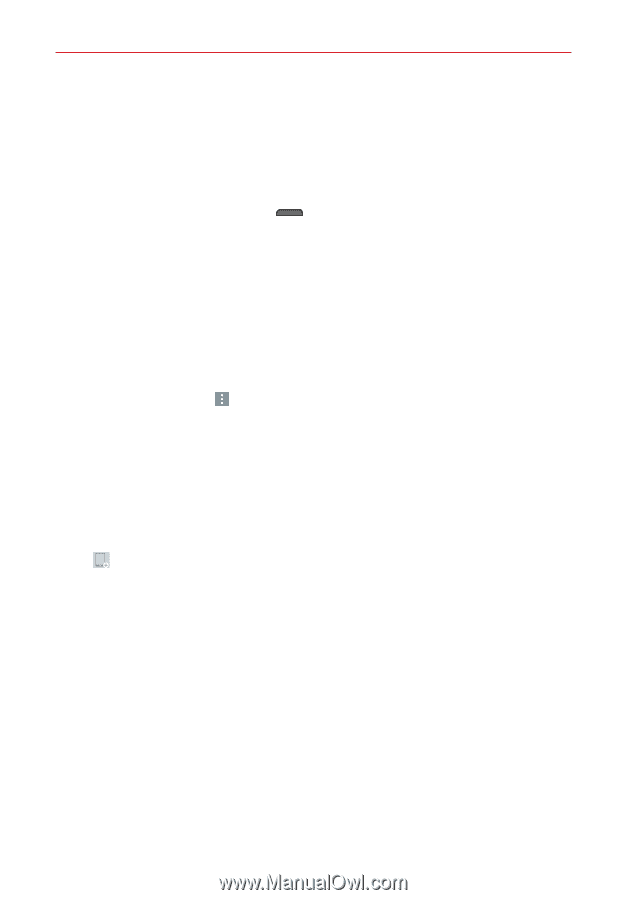LG VS810PP User Guide - Page 65
Share & connect, Power/Lock Key
 |
View all LG VS810PP manuals
Add to My Manuals
Save this manual to your list of manuals |
Page 65 highlights
Settings 63 Hearing aids: Checkmark to turn on hearing aid compatibility. Voice privacy: Checkmark to turn on enhanced privacy mode. END CALL Power key ends call: Checkmark to allow you to end voice calls by pressing the Power/Lock Key (on the right side of the phone) instead of returning to the Call screen to end the call. OTHERS DTMF tones: Sets the length of the DTMF tones. Choose Normal or Long. Share & connect Media server NOTE Tap the Menu icon (at the upper-right corner of the the Media server screen) to access Use DLNA feature. Content sharing: Checkmark to allow nearby devices to access content on your phone. YOUR PHONE VS810PP: Allows you to change your phone name for easy identification when connecting with other devices. Tap the Image icon to set your phone image. Content to share: Sets the types of content your phone is allowed to share. Checkmark Photos, Videos or/and Music. Receive content: Checkmark to allow nearby devices to send content to your phone. NEARBY DEVICES Sharing request: Sets when to accept sharing requests from nearby devices. Choose Always allow or Always ask. Allowed devices: Displays nearby devices accessible to your phone. Not-allowed devices: Displays nearby devices not accessible to your phone.